Insight 101: Reports
The Reports menu lets you access all of Insight's cohort-level reports. This is where you'll go when you want to do high-level analysis or look at tables of data.
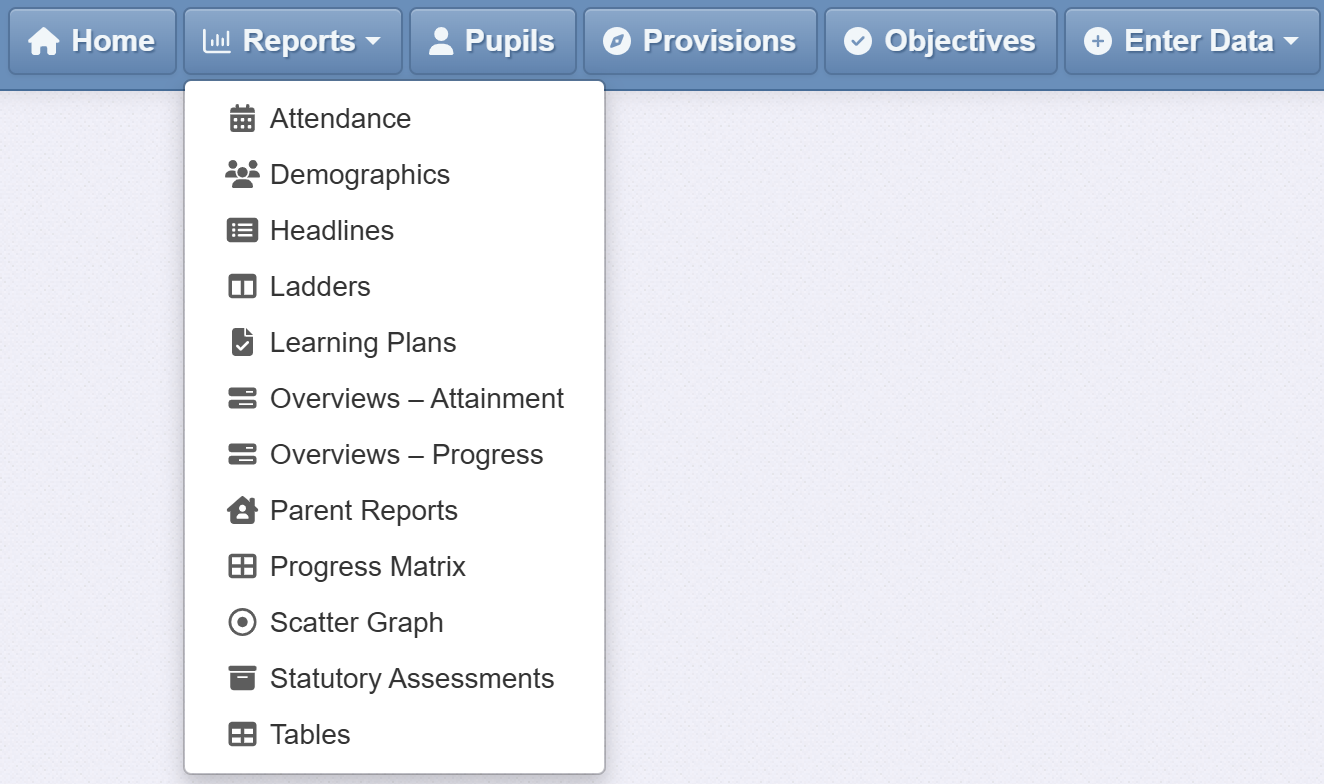
Attendance
The Cohort Attendance report is designed to deliver an overview of aggregated attendance data, offer comparisons, and save time when deciding which individual pupils to focus on. It complements the pupil attendance report, available via the Pupils section.
Demographics
The Demographics report provides a summary of your school's community. It gives a whole school overview and adds context to other data, which can help explain why standards may differ between cohorts.
Headlines
The Headline Reports are a quick way of reporting high-level data for your school cohorts. They can be used to report on a wide variety of assessments and evaluations, combined attainment and to show progress.
Ladders
This is a really useful grid because it allows you to plot a child's journey through the year. For one year group, you can track an assessment across terms or half-terms over a whole year.
Learning Plans
The Learning Plans report is designed to provide a hub from which to manage and oversee Learning Plans in your school.
Overviews - Attainment
This gives a summary of the current attainment for a group. There is the option to show pupil names, or just represent them as percentages (which can be clicked on to see pupil names and scores). You can also easily compare different pupil groups by grouping them or look at specific groups using the range of filters.
Overviews - Progress
When you need a simple, visual summary of the percentage of cohorts/groups who are making less than, expected or better than expected progress (according to your school's definitions of expected progress), the Overviews - Progress is the ideal report.
Parent Reports
Insight allows you to create a bespoke report to send to parents, including choosing which assessments to share and defining your own comments boxes. If you need to report KS1 or KS2 SATs results, Phonics Scores, In-Year Assessments or Progress against Objectives, you can also do that here.
Progress Matrix
The Progress Matrix is the report to use when you need to look at progress without putting a 'number' on it. For example if you use a point-in-time style of assessment rather than a linear model or you need to talk about the progress pupils have made, but where you've got two different kinds of data (eg KS1 Levels to new-style SATs; SATs to Teacher Assessments; EYFSP to KS1 SATs etc). You can also cross-reference two assessments from the same term, to check reliability (eg test scores against teacher assessments). It shares settings with the Scatter Graph.
Statutory Assessment
This report provides senior leaders and governors with a quick reference on school standards compared to national figures over the past three years. It can look at trends for statutory assessments in EYFS and Phonics, as well as KS1 and KS2 SATs.
Tables
The Tables Report is a fast and flexible way of getting any pupil level assessments and information you need into one place. Pupils can be grouped or filtered and data can be summarised.

