Parent Reports - Introduction
At the end of the academic year, or perhaps each term, schools need to produce reports to send home to parents. These reports can contain pupil details, attainment results, comments, targets, etc. Ideally they'll also match the school’s identity in terms of colours, fonts, logo, etc.
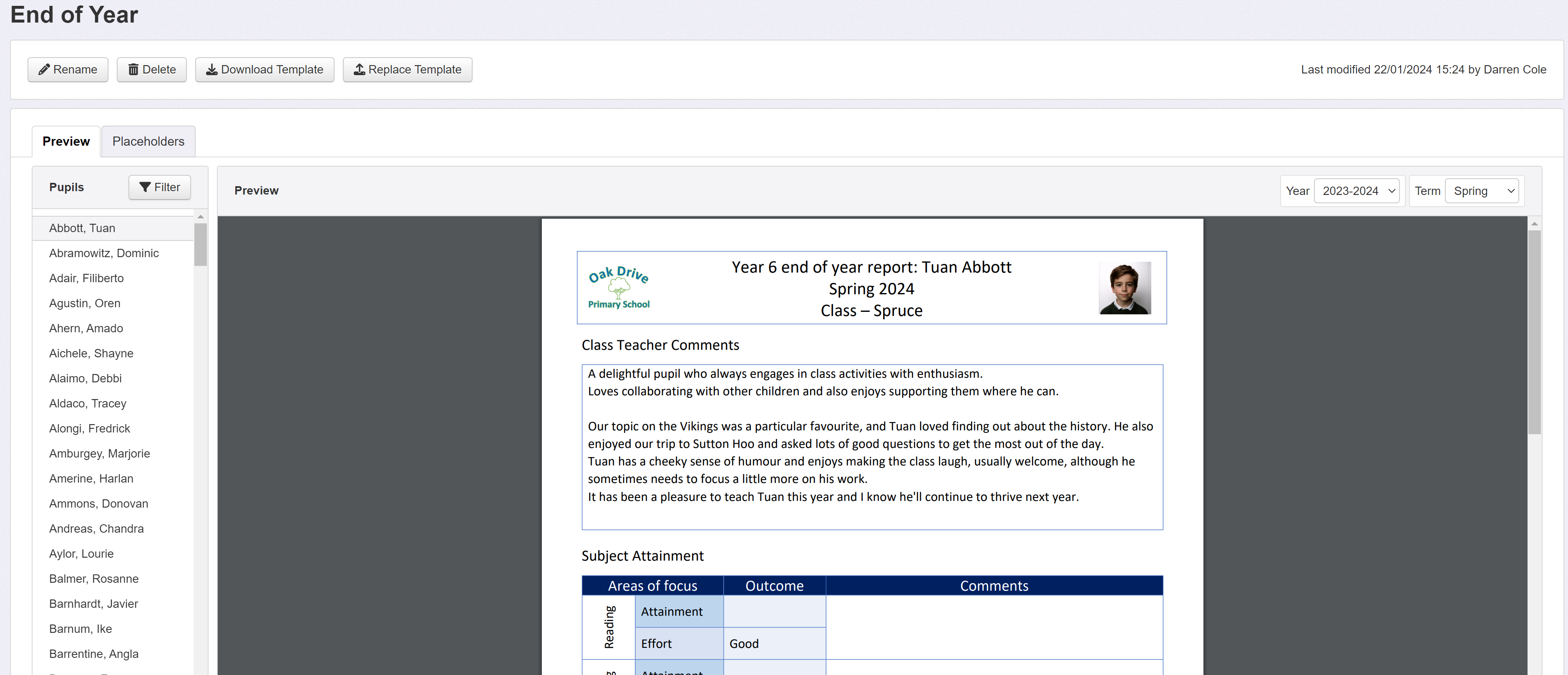
Insight’s Parent Reports feature makes all this as easy as possible. It uses Word documents as templates for reports, so schools can fully customise the layout and content.
Comment boxes for each pupil provide a place for teacher comments, targets or any other text. The template system supports special “placeholders” that define where to insert data for each pupil.
Insight provide a selection of templates which may be used, as is. Or you can use the Insight ones as the basis for your own; or even use your own Word template created from scratch.
If your school is just getting started with this feature, school admin users should read this guide first:
Parent Reports - Creating and Managing Report Templates
If you're all set up and looking for help writing your reports, follow the link below:
Parent Reports - Entering Comments and completing
If you're interested in using Insight to email parent reports home, this guide has all you need:
Parent Reports - Emailing to parents
If you'd like a complete video guide to Parent Reports and emailing, we posted a webinar recording from May 2025.
