The EYFS Good Level of Development (GLD)
The Good Level of Development (GLD) is a performance measure used at the end of reception:
Children are defined as having reached a Good Level of Development (GLD) at the end of the EYFS if they have achieved the expected level for the ELGs in the prime areas of learning (which are: communication and language; personal, social and emotional development; and physical development) and the specific areas of mathematics and literacy. [Early years foundation stage profile 2024 handbook, p.6]
EYFS Areas of Learning and Aspects
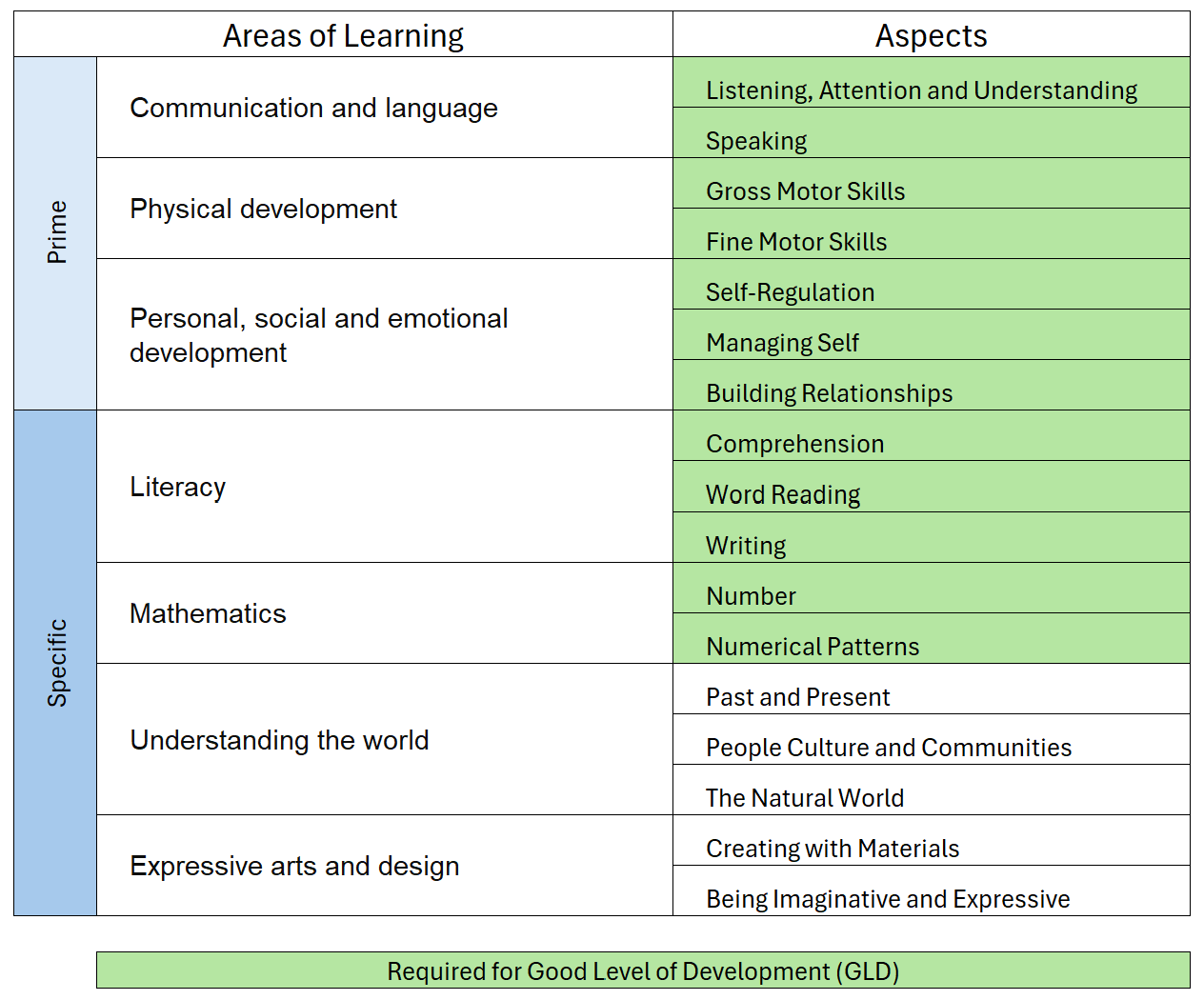
Insight can automatically calculate whether a pupil is on track for or has achieved the GLD for each term during reception.
For this to work, assessments need to be entered for all the relevant aspects, with the exact subject names shown below. They can be recorded against any Assessment Name.
- Listening, Attention and Understanding
- Speaking
- Self-Regulation
- Managing Self
- Building Relationships
- Gross Motor Skills
- Fine Motor Skills
- Comprehension
- Word Reading
- Writing
- Number
- Numerical Patterns
Pre-2020 framework subjects
Listening & attention
Understanding
Speaking
Moving & handling
Health & self-care
Self-confidence & self-awareness
Managing feelings & behaviour
Making relationships
Reading
Writing
Numbers
Shape, space & measures
You can view GLD data in any report by looking for the subject EYFS GLD. You'll find assessments to match those which have relevant data, with a result of either GLD or Not GLD.
For example, in the Assessments tab in Pupils, you may see EYFS GLD assessments for Main Assessment (based on the Main Assessments for each subject) and EYFSP (based on the EYFSP assessments for each subject):
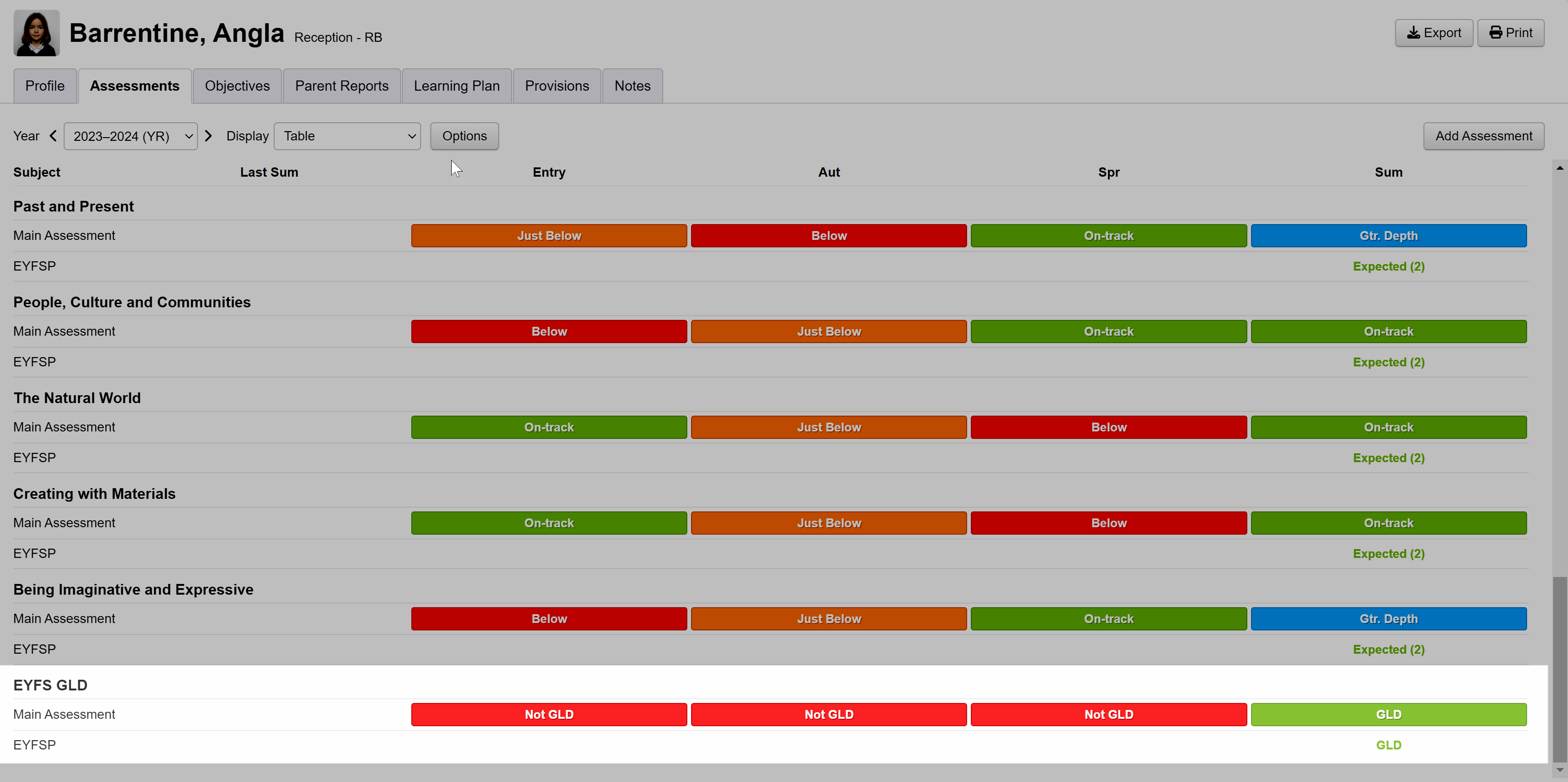
A quick overview of a term's attainment
Here's an example of the settings needed to bring this data into an Overviews - Attainment report, for a quick overview of the percentage of pupils on-track to achieve, or who achieved, the GLD:
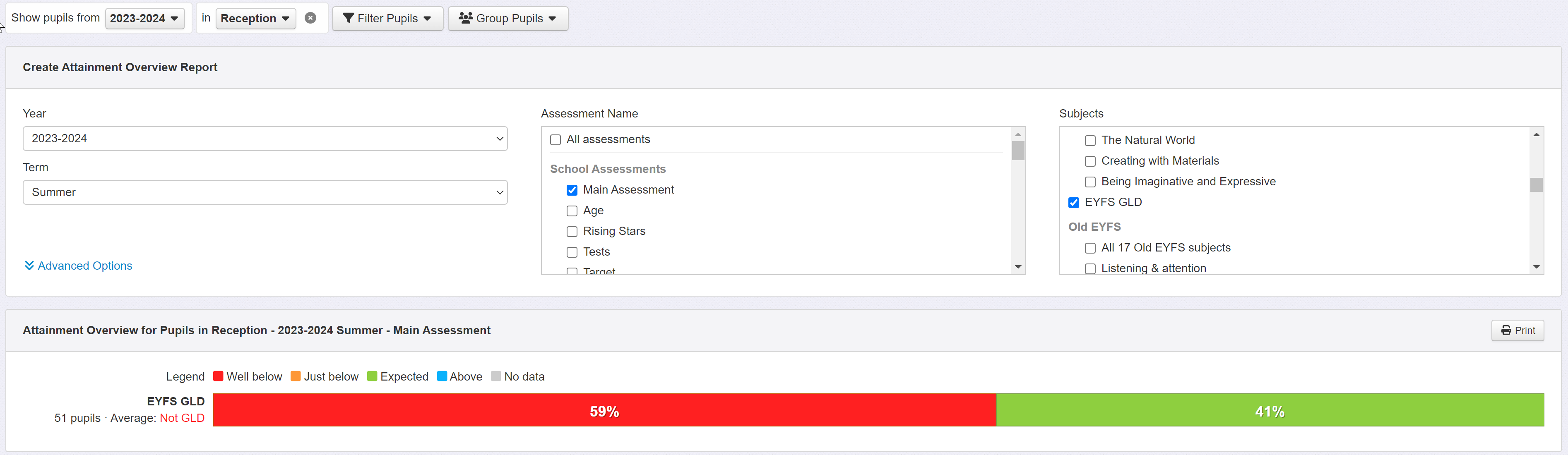
- You'll need to choose your cohort of pupils using the pupil filters, then set the Year and Term in the report controls to match the dataset you're after.
- In most cases (depending on your setup) you'll need Main Assessment and/or EYFSP selected under Assessment Name. Under Subjects select EYFS GLD.
A detailed tabular breakdown of a term's results
Navigate to the Tables report for a tabular breakdown of a cohort's results. Click the Open button, then choose the table called EYFS - Term Overview in the list of Presets provided by Insight.
For the selected cohort of pupils, you'll find the selected term's Main Assessment for each of the EYFS aspects, with the final column showing the EYFS GLD assessment:
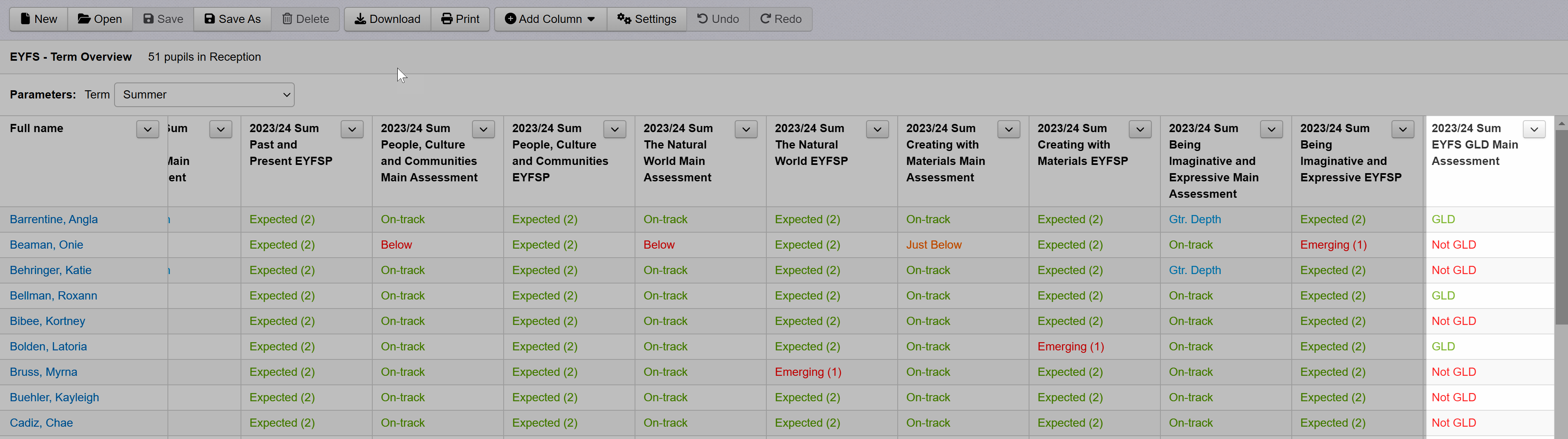
You can analyse EYFS GLD data in various other ways using the reports in Insight. For example, compare % of pupils on-track to achieve the GLD in Entry versus % achieved in summer using a Progress Matrix; compare term by term percentages using the Headlines report; compare final GLD results against national figures using the Statutory Assessments report; etc.
Entering the final EYFSP assessments
The final Profile assessments are entered using the EYFS Provile Assessments link in Enter Data > Statutory Assessments. This includes a tool to use your in-year assessments to generate EYFS profile assessments.
National Statistics
Note that a child with a "A" recorded against any area or goal in their EYFS Profile are excluded from all national statistics, so are not included in the percentage of children who achieved/didn't achieve the Good Level of Development at your school.
Troubleshooting and support
If a pupil hasn't got a GLD assessment, first check they have assessments for all the necessary subjects, and that the subject names exactly match the list above (including capitalisation and punctuation).
Insight also needs to know which academic year a pupil will be in Reception, so that it knows which version of the GLD calculation to apply (ie looking at the right subject list). If you're a nursery school, and you want to see GLD assessments, you'll need the "Maximum pupil year group" in your school settings to be "Reception".
If you'd like any further guidance on anything here, please contact our friendly support team.

