Manually Adding Pupils
The easiest way to update your pupil information is to sync with your MIS (you can also import a CTF or Excel file if this is not an option).
However, it is also possible to add pupils or update pupil details manually, by selecting Admin from the Account menu, then List Pupils from the admin page.
Here you can search for pupils already within Insight, or add new pupils by clicking the Add Pupil button:
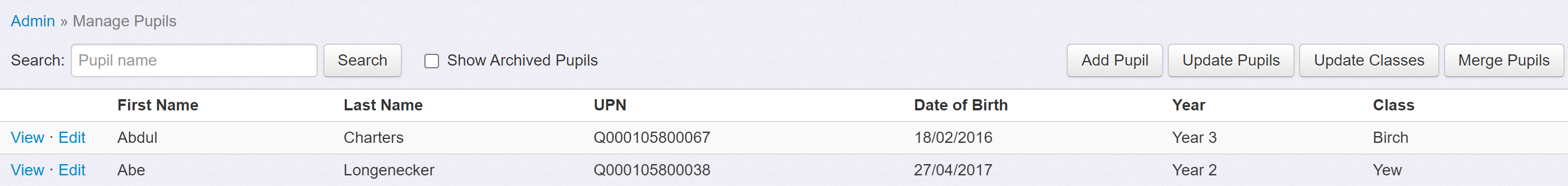
Complete the pupil information form as prompted and, when complete, click Save.
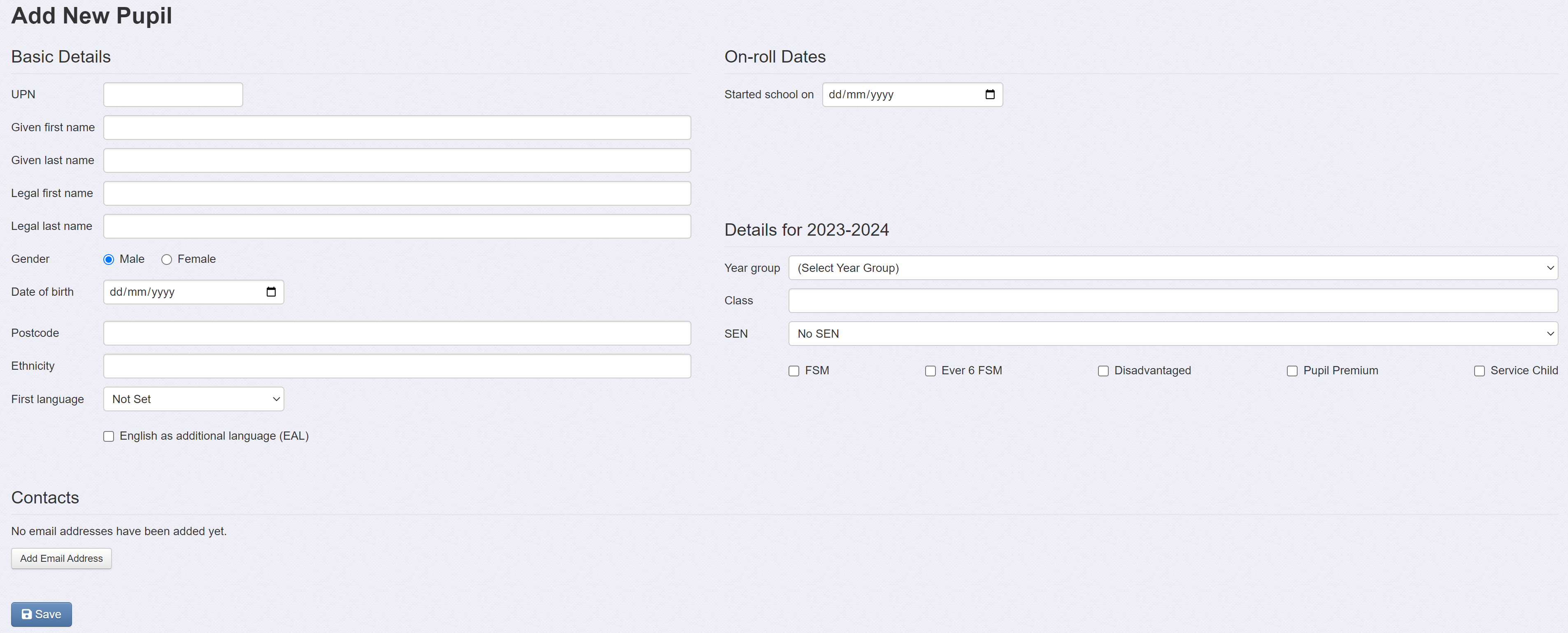
The pupil will be added to Insight, and you'll be given the option to edit their details or to add another pupil if required.
You can use Admin > List Pupils to manually complete additional tasks such as assigning classes to pupils and archiving pupils.
