Filters & Groups: Attendance
It is possible to filter pupils based on the thresholds set for your school and also by the DfE "10 in 10" penalty notice consideration threshold.
Visit a page that supports filters, such as Pupils.
Select Attendance from the Filter Pupils menu. Then click the selection to see the filter options.
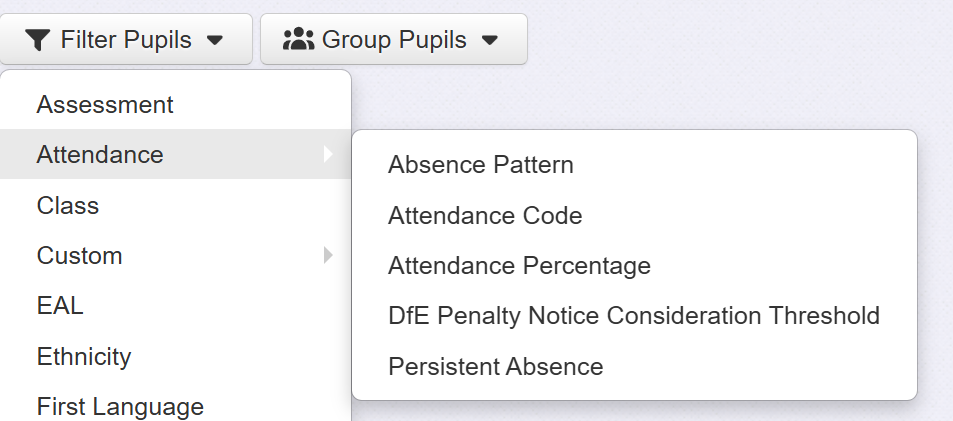
Filtering by Absence Pattern
Absence patterns are automatically generated for attendance reports, but it can be useful to apply these filters in other parts of Insight.
To do so, Select Attendance from the Filter Pupils menu then choose Absence Pattern from the sub-menu.
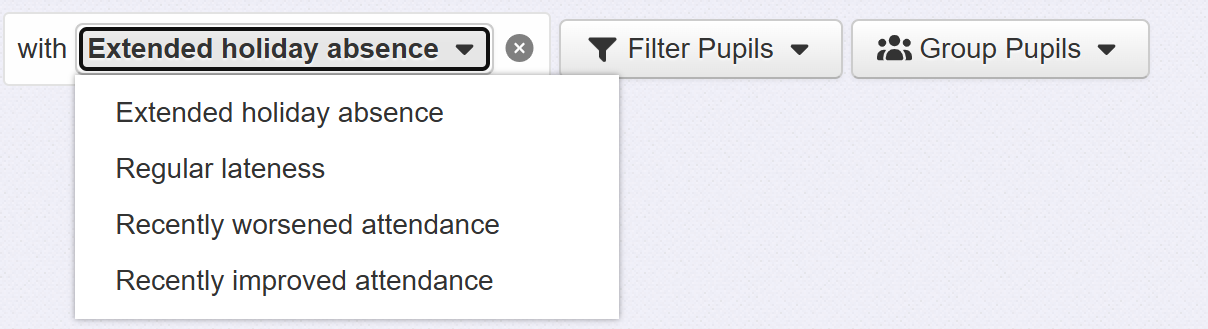
You can then select the pattern you want to filter by from the drop-down menu.
Filtering by attendance code
Select Attendance from the Filter Pupils menu, choose Attendance Code from the sub-menu. Select the desired attendance code from the menu.
Any pupil with any instance of that code, in the current academic year, will be filtered.
You can visit their individual pupil page to see more detail in each case.
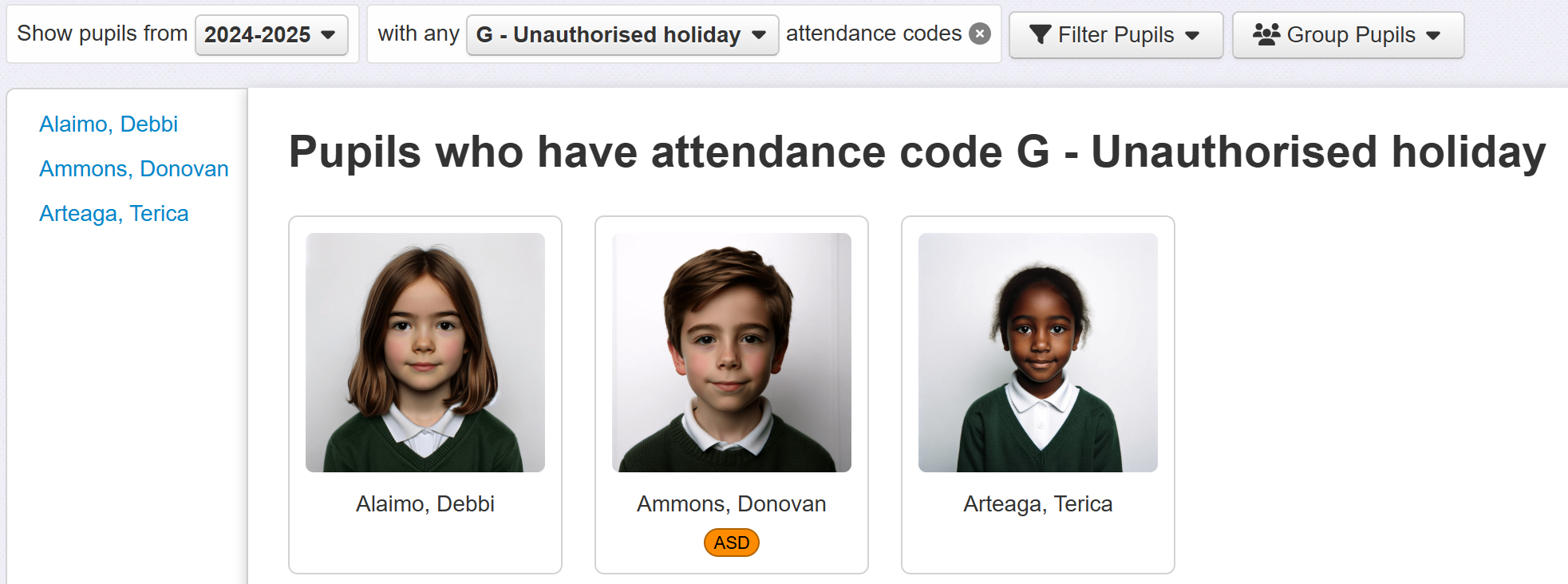
Filtering by attendance percentage
Select Attendance from the Filter Pupils menu, choose Attendance Percentage from the sub-menu. Then click the selection to see the filter options.
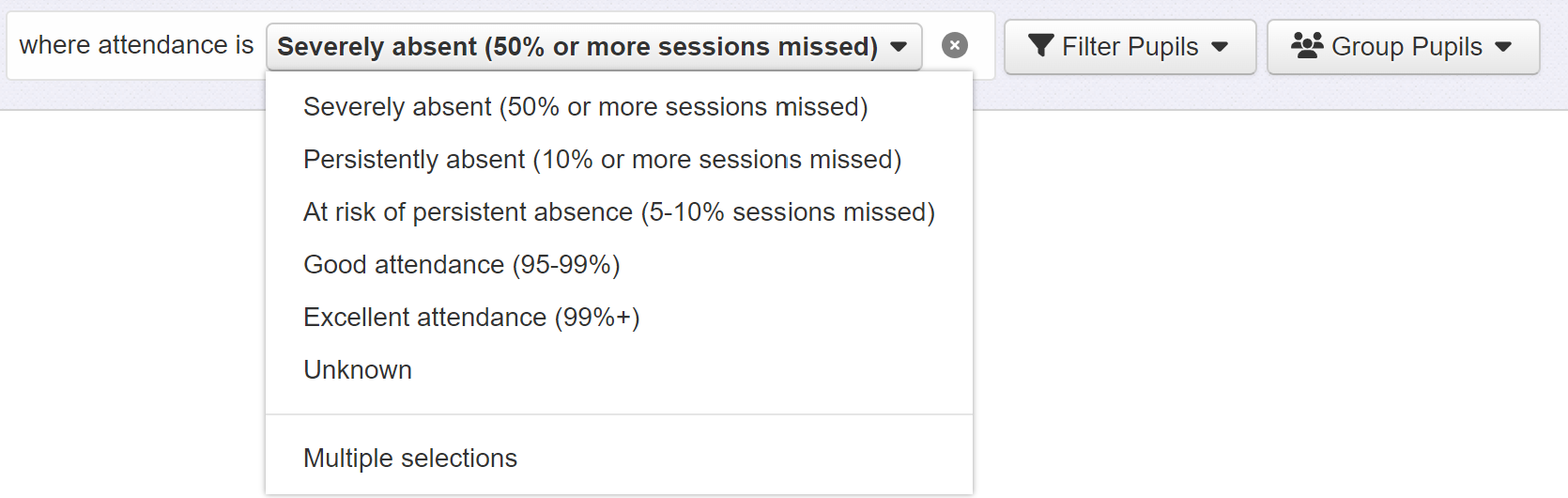
Choose the desired option to apply the filter.
The attendance percentage filters are customisable to suit your requirements. See the attendance thresholds guide for more.
You can also group pupils by attendance.
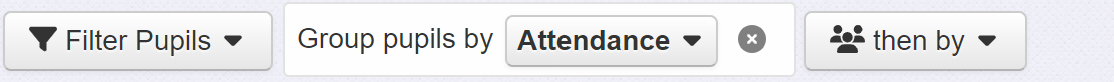
This will order the pupil list according to each attendance threshold percentage range.
Filtering by the DfE "10 in 10" penalty notice consideration threshold
The DfE defined threshold includes pupils with ten or more unauthorised absences in a rolling ten-week period. See the pupil attendance guide for full details.
Select Attendance from the Filter Pupils menu, choose DfE penalty notice consideration threshold from the sub-menu. Then click the selection to see the filter options.
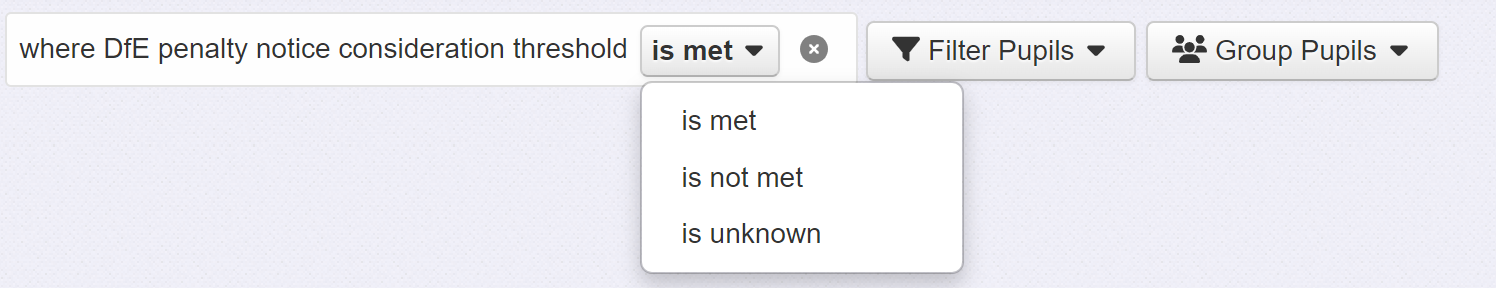
The filter acts on the current pupil attendance status. Only pupils who currently meet the threshold will be included in is met. Pupils who have previously met the threshold, but do not currently, will be included in is not met.
You can also group pupils by the 10 in 10 threshold.
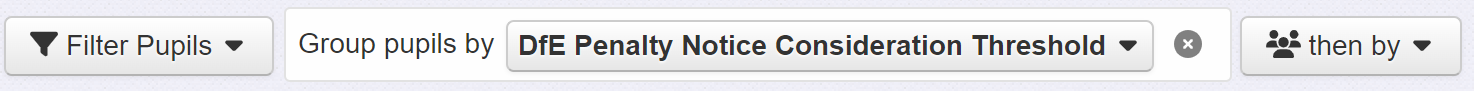
Pupils who currently meet the threshold will be described as Meets DfE 10-in10 threshold.
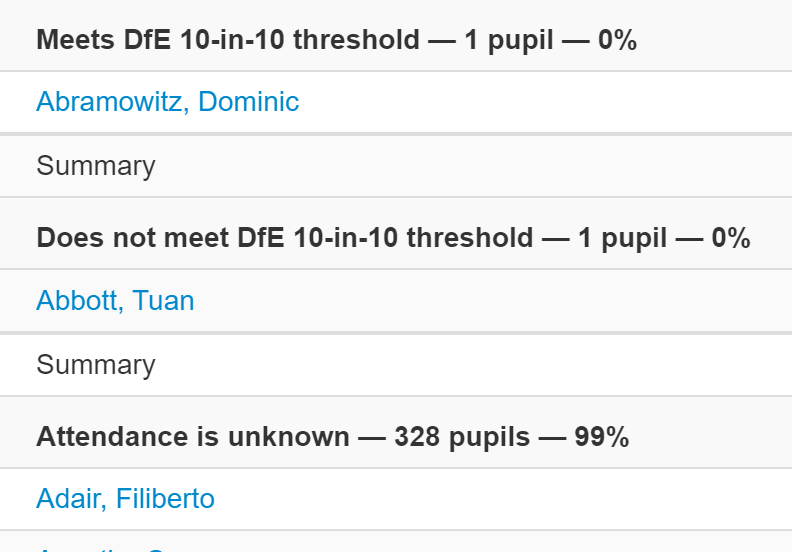
Filtering by Persistent Absence
Persistent Absence may already be part of your attendance thresholds. This filter provides a dedicated filter that is independent of the customisable thresholds.

