Evaluations
One of the most powerful features of Insight is its ability to deliver you meaningful analysis of your data.
Insight achieves this, in part, using something we call Evaluations.
This guide details what Evaluations are, and how you can use them to maximise your analysis outcomes.
What are Evaluations?
Evaluations are at the heart of data analysis in Insight. They enable Insight to present seemingly incompatible data types with a consistent narrative and, therefore, make comparisons between them.
For example, SAT Scaled Scores are organised into groups of scores that define how the results evaluate in Insight.
We can use these to illustrate how Evaluations work.
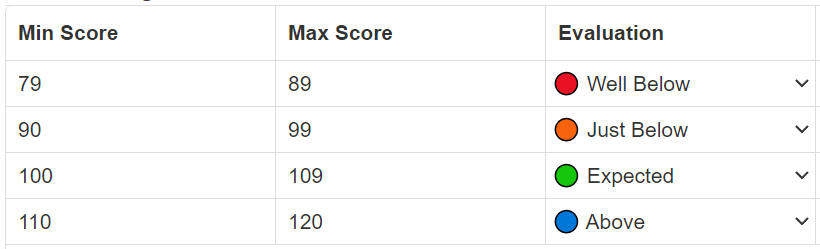
Here's an example of some SAT Scaled Score bands and their associated Evaluations. Without the evaluations, the bands are just numbers; Insight doesn't know their meaning.
But knowing that a score of 102, for example, equates to that pupil being at the Expected attainment, for that point in time, opens the door to the wealth of reporting options Insight includes. Reports and filters are able to display pupils at Expected or above, for example.
We can see how this applies to the Attainment Overview report.
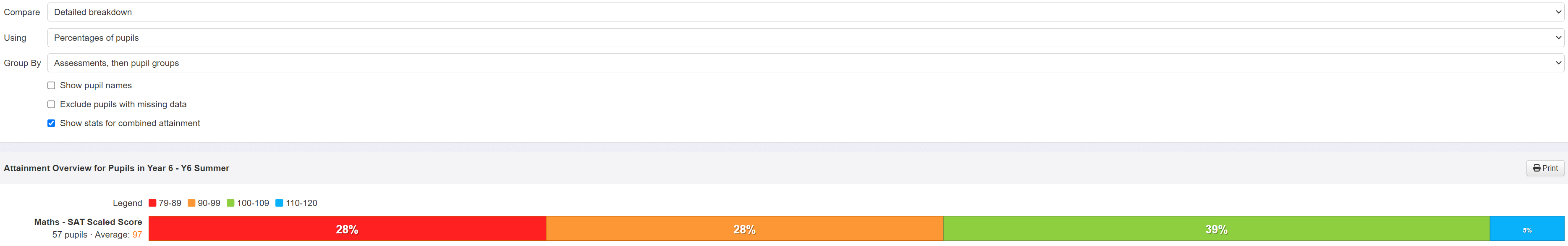
This concept may then be applied to any and all assessment types you record in Insight.
For example, you can then compare the test results to Teacher Judgements, where the thresholds may look like this:
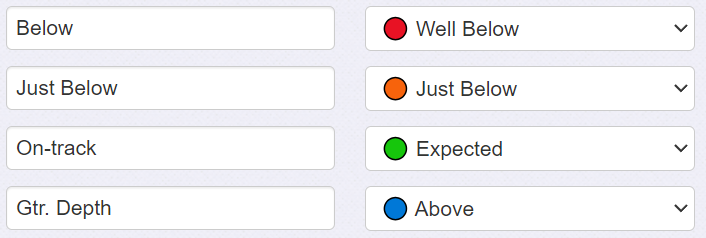
So you can see, while the approach to define the thresholds differs, the output is the same as for the SAT Scaled Scores, or Teacher Judgements - the results sit in one of four coloured bands.
The outcome of this common language is that these different data types may be compared using the same meaningful terminology.
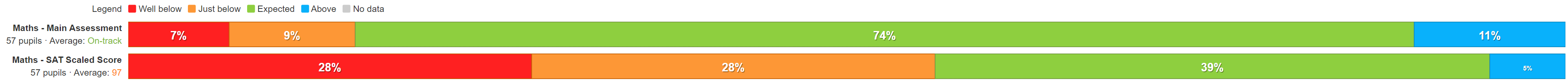
Different types of data, or Mark Schemes, have slightly different approaches to the evaluations, but the underlying model applies to all.
Evaluation descriptions
The standard evaluation description text, used as a key for reports where the mark scheme does not provide its own, may be changed. To change the text, open Evaluation descriptions via the Admin page.
This can also be done at Trust level, although they can still be overridden at school level.
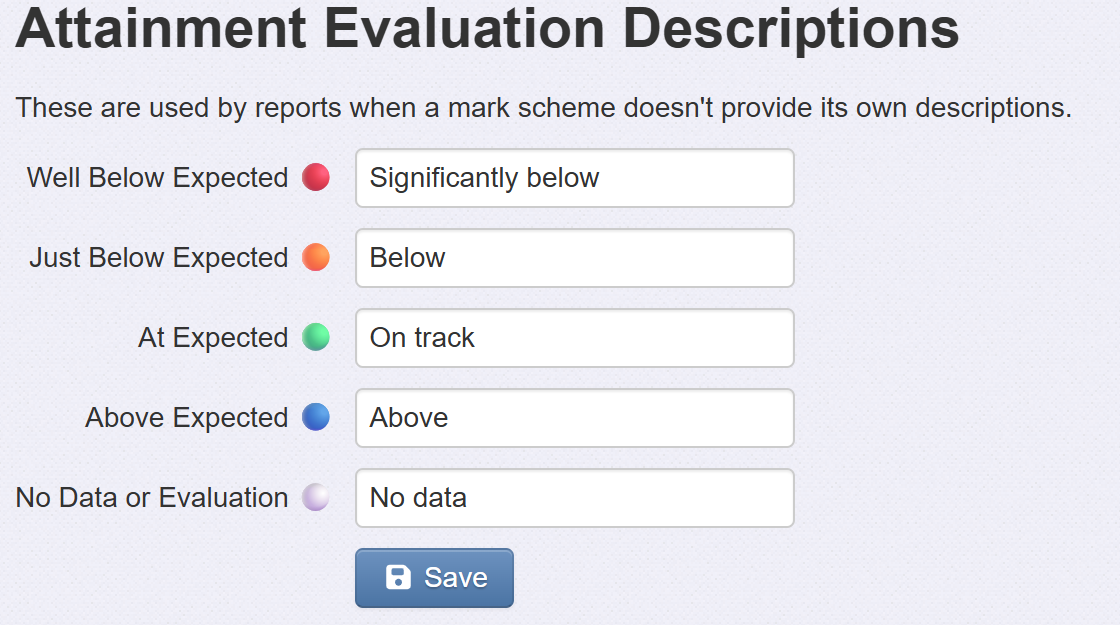
Change the text as required and Save.
Your amended descriptions will then be used as the key by reports, if a more detailed breakdown is not displayed.
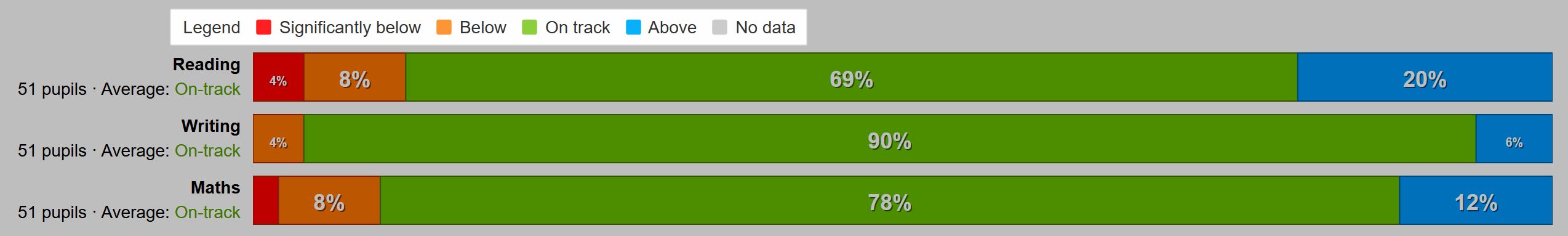
Editing the Evaluations descriptions won’t automatically update mark scheme assessment bands.
How do I set evaluation thresholds?
Evaluation are defined within the Mark Scheme for your assessments. An Admin user chooses these mark schemes when you set up your Assessment Names for your school or trust.
The assessment bands are already defined as part of each mark scheme. Each assessment band will link to one of the four evaluations.
When you first subscribe to Insight, this setup will be performed for you. If you need to change or define evaluations particular to your set up, this will require a member of the Insight team to action.
For example, you may have an assessment of Phoneme knowledge, and you might want evaluation thresholds of 0-3 = red, 4-6 = orange, 7-10 = green, 11+ = blue. We can set these up for you.
The evaluations can even change for different year groups and different half-terms. So you could have different thresholds for 'Phonemes' in Autumn, Spring and Summer, for example.

