Maintaining Pupil Premium data
Pupils in receipt of Pupil Premium funding may be kept up to date via the Wonde MIS sync for your school, or by importing a Common Transfer File (CTF).
The first thing to do is make sure that list is accurate in your MIS.
DfE Get Information About Pupils
The DfE provide a downloadable list of Pupil Premium children, for your school, each academic year.
This is found on the DfE Get Information about Pupils (GIAP) site.
You'll need your DfE access details to log in and download the file.
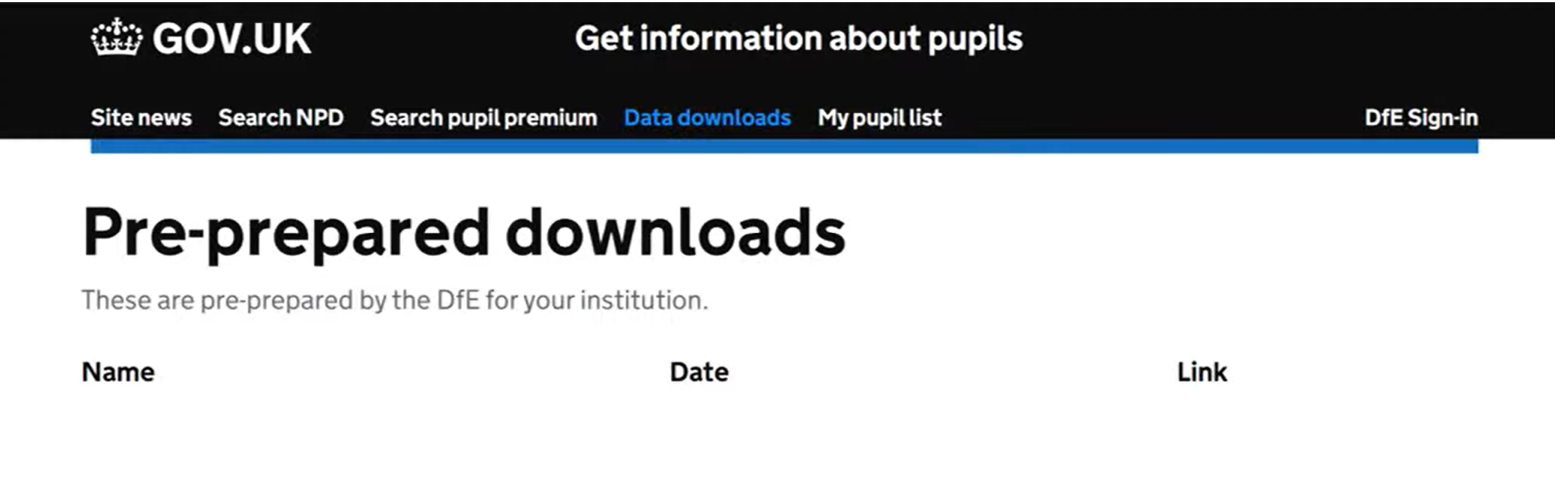
Once on the site, navigate to the Data Downloads page.
Here you should see the Pupil Premium file available under pre-prepared downloads.
Download the file to your computer.
Update your MIS
Your MIS should provide guidance on how to upload this file and update the Pupil Premium pupils.
It is essential that the pupils indicated as Pupil Premium in your MIS are the correct ones, as Insight will use the MIS as its source of truth.
If you need to mark any other pupils as Pupil Premium, this should be done directly in your MIS, according to the guidance they provide. Unfortunately, we are unable to provide support for non-Insight products.
Update Insight
If your school is set up to sync with your MIS automatically, the next time the sync runs any omissions will be corrected and all your Pupil Premium children should be correct.
Alternatively, you can export a CTF from your MIS and import it into Insight to update Pupil Premium.

