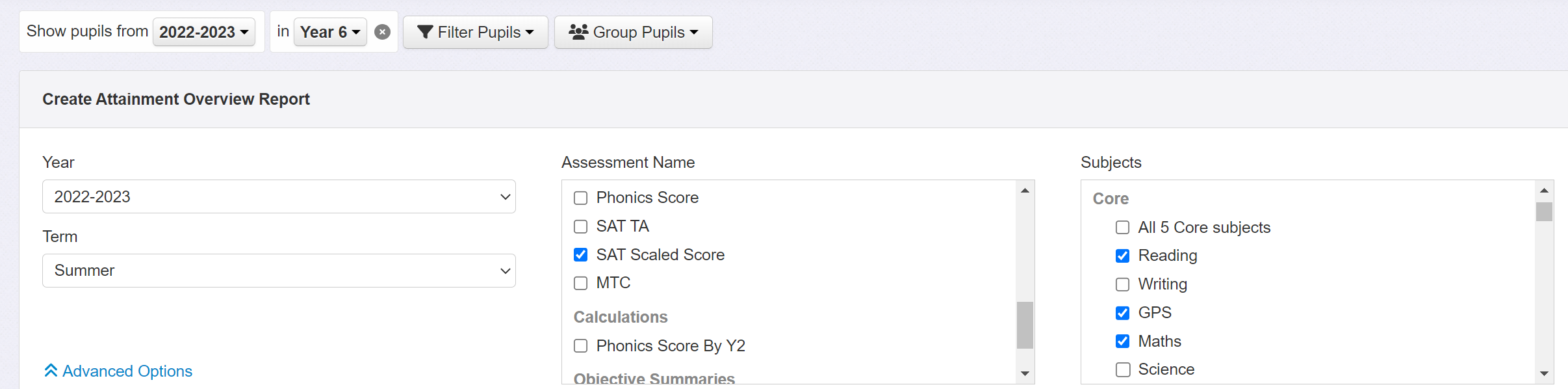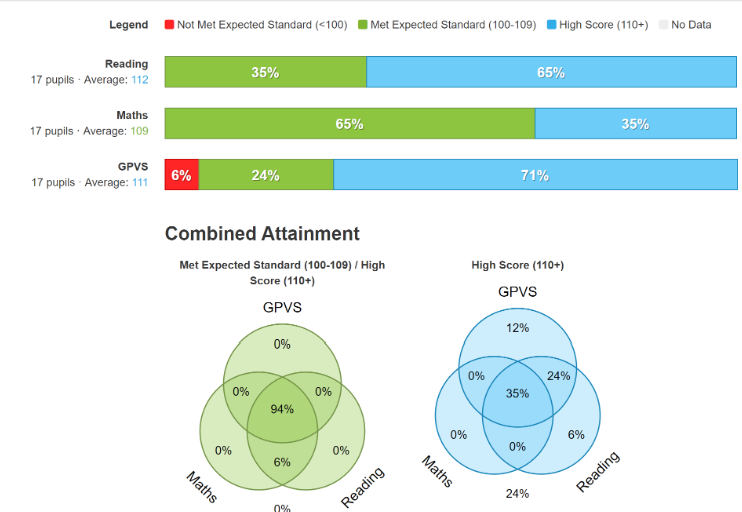Importing KS2 Results
The KS2 Scaled Scores for 2024-25 were made available for schools to download on Tuesday 8th July from the government's Primary Assessment Gateway (now replaced by the NCA Portal). For more guidance on getting your results, please see Key stage 2 tests: how to access results and test scripts.
Once these are available, they can be downloaded as a Common Transfer File (CTF) and imported into Insight.
Import scores into Insight
Navigate to the Enter Data > Statutory Assessments page and choose Key Stage 2 - Scaled Scores and Teacher Assessments.
This will display a page with three steps. Step 1 is to download a CTF of KS2 results from the National Curriculum Assessments Portal (NCA Portal). The previous Primary Assessment Gateway site was closed down in December 2025. Insight will import both the scaled scores and any teacher assessments present in the CTF.
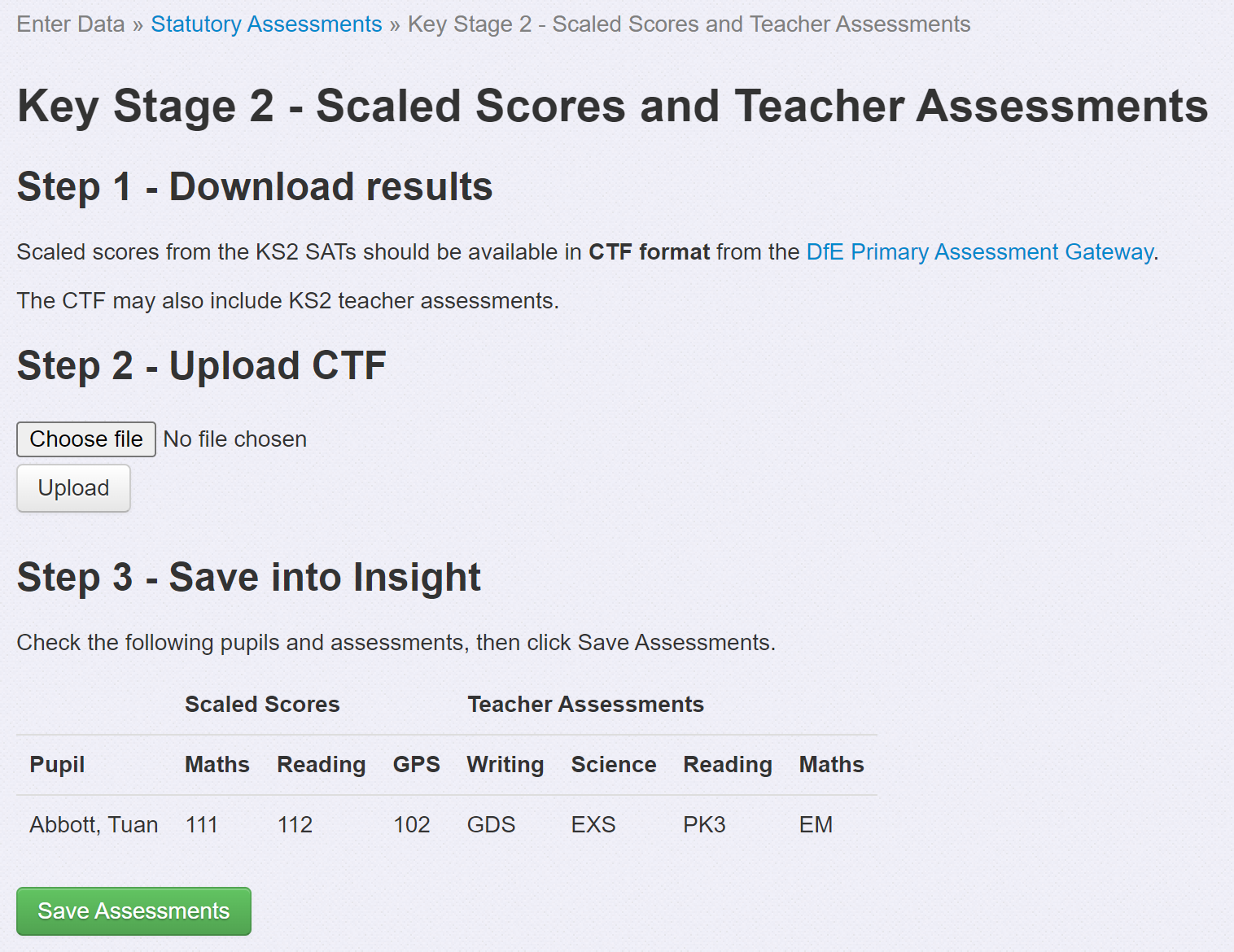
In Step 2, click Choose File and select the CTF. Then click Upload.
After a few moments, the results should be display in a table in Step 3.
Review the data, and if everything looks OK, click Save Assessments. Once saved, you can click View Report to see an Attainment Overview.
Analysing your SAT Scaled Scores
Insight records KS2 Scaled Scores under the Assessment Name: SAT Scaled Score.
You can view your scaled scores via any of Insight's reports, but a good place to start is with the Statutory Assessments report. This will provide a summary of all results. It compares them against national estimates, and ranks your school against other schools using Insight.
The Statutory Assessment report does not support adding Pupil Filters or Group Pupils.
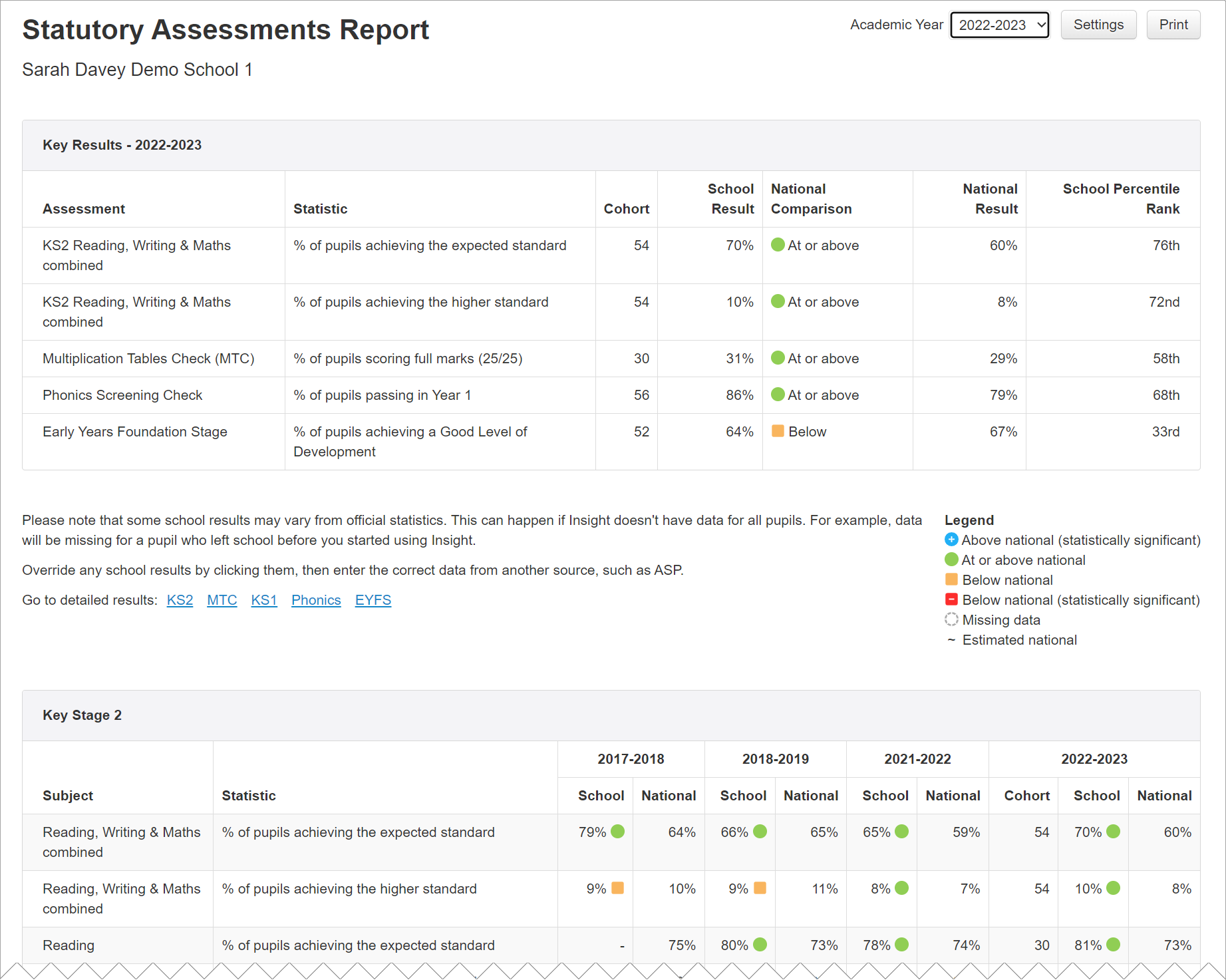
Another useful report is the Overviews - Attainment report. If you set it up using the controls shown below, you'll see a visual summary of what percentage of the cohort met the expected standard: