Filters & Groups: On Roll
On occasion, it may be useful to filter your display to pupils on roll, in the school, at a specific point or range of time.
Insight includes a number of built-in filters to support this, found in the Filter Pupils menu in the On Roll sub-menu.
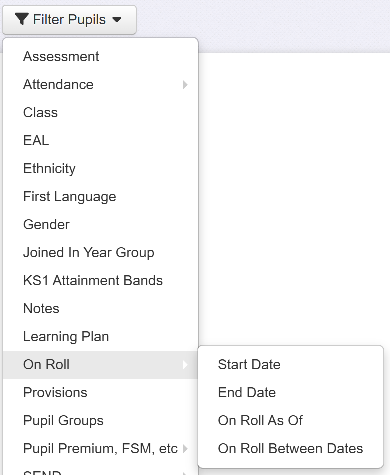
These are detailed below.
Start Date / End Date
Both of these function in the same way.
Whether you choose Start or End date, you'll be required to select whether you want to filter to show pupils whose start/end date is before or after the defined date.
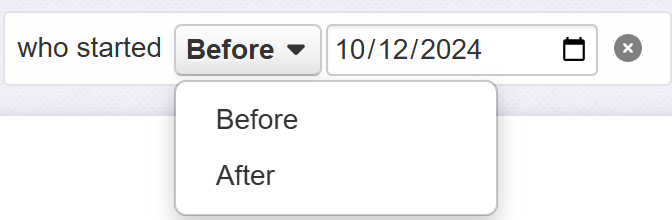
For example, if you want to list all pupils who have left during the current academic year, ensure the Show Pupils From filter has the current academic year selected. Filter on End Date, Before the current date.
When filtering by end date, remember that a pupil has to have an end date to be included in the filter. In other words, pupils who are still on roll will never be included. For this reason, don't try to use a combination of Start and End date filters to see pupils on roll between certain dates. Use the On Roll Between Dates filter option to achieve this.
Start Date is also included in the Group Pupils by options. Grouping by Start Date will group pupils by the academic year in which they joined the school.
On Roll As Of
Use the On Roll As Of filter to list pupils on roll on a specific date.
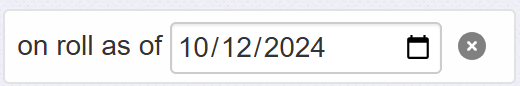
This will include all pupils who have a start date on, or before, the stated date and a leaving date after the stated date or no leaving date.
It will also respect the Show Pupils From academic year filter.
On Roll Between Dates
The On Roll Between Dates filter allows you to list all pupils that were on roll, for any duration of time, between the dates you stipulate.

It will also respect the Show Pupils From academic year filter.

