How to share files with Insight securely
Occasionally, you might need to upload a file to share with the Insight team. Some examples include common transfer files, mock-ups of reports or any associated data.
Any files that include pupil names or any identifiable data should not be sent through email.
Instead, use the Contact Us option, via the help menu.
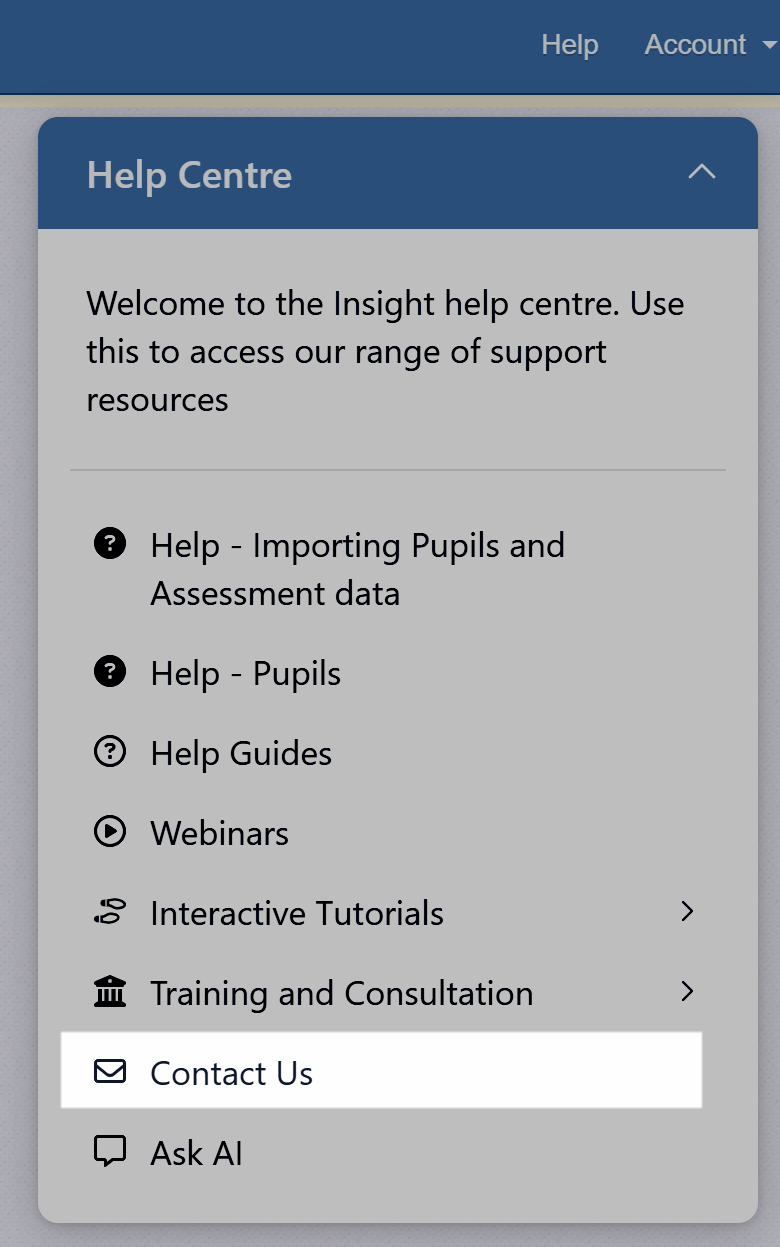
Here you can message the Insight team directly - use the Attach File button to share any files with us securely.
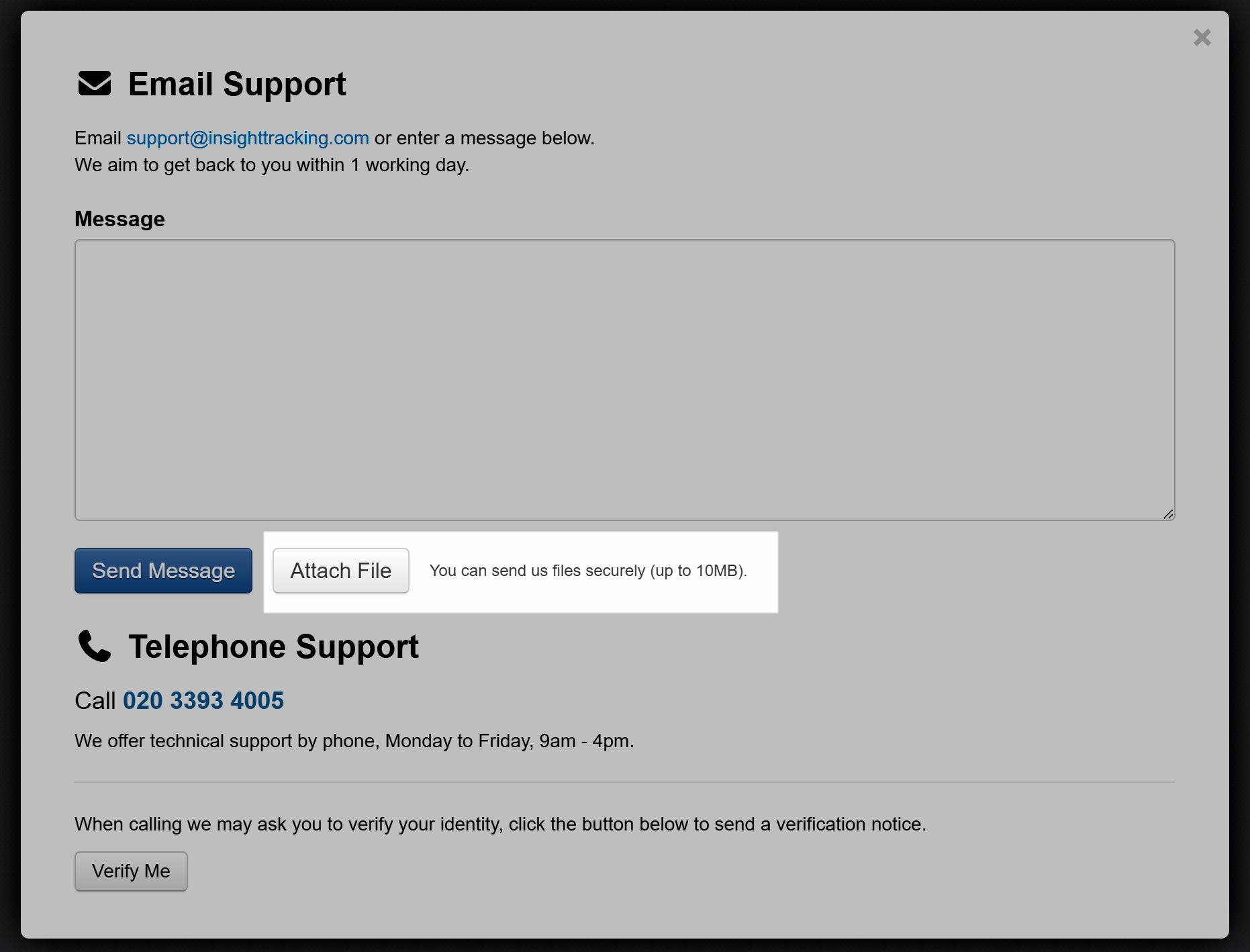
If you are an Admin user, any uploaded files for your school may be viewed by opening the Admin page, via the Account menu, and choosing Uploaded Files, in the School section.
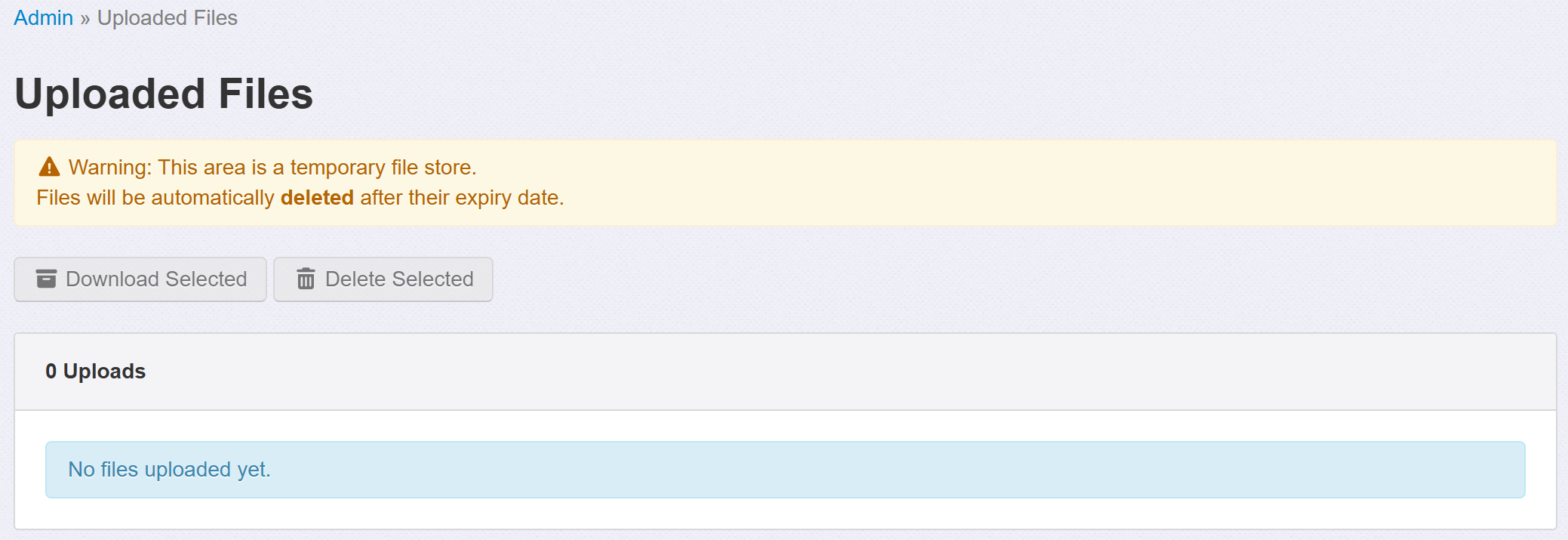
By default, files are retained for one year before being deleted, but you can delete them sooner if you wish.

