Data Subject Access Requests
Under the European General Data Protection Regulation, any organisation that processes personal data has to be able to provide a copy of that data to any individual whose data is being processed, known as a Data Subject. These regulations were incorporated into UK law under the Data Protection Act 2018 and still apply now the UK has left the European Union. Should you receive a Data Subject Access Request from a parent or guardian, Insight has an easy way of exporting all the data:
For the pupil concerned, select them in Pupils and click Export in the top right of the screen.
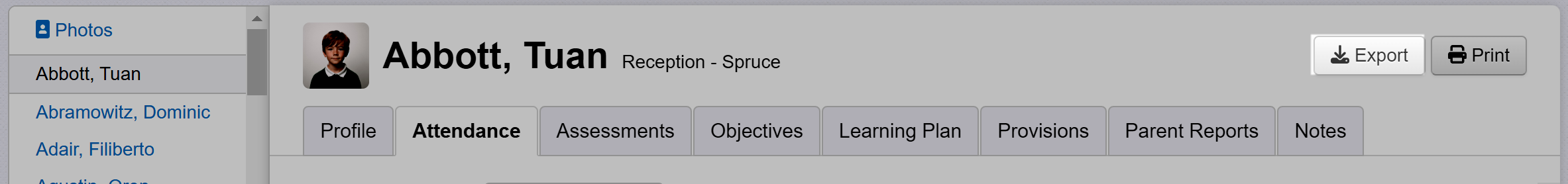
A zipped folder, named with the pupil forename-surname-UPN, will be downloaded containing an HTML document and a folder.
The HTML document may be opened in any browser and will contain the complete dataset for that pupil, with shortcut links. Any photos will only display if you uncompress the zipped folder first.
The folder will contain any associated files, such as a pupil photo.
Please make sure you fully delete the file from your Downloads folder and computer Trash once it has been sent.

