Learning Plans - Review due soon email settings
Learning Plans have a review date. By default, Insight will email the plan owner, and any subscribers, three days before the review date to warn them that the review is coming up.
To change this setting, click the Reviews link in the Learning Plans section in Admin.
You can choose not to send emails at all, by unticking the check box.
Change the number to define how many days before the review date to email subscribers.
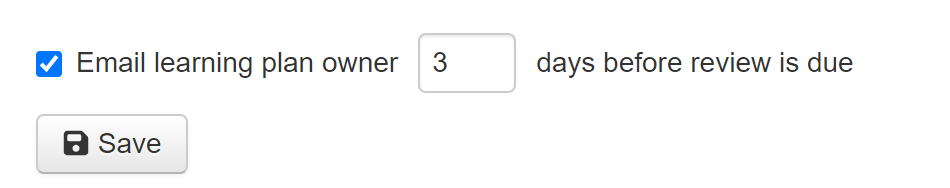
If the email would be sent over a weekend it will be sent on the Friday instead.
Any changes to the setting will be applied to all existing Learning Plans, not just new ones.
Click Save when you've finished.

