Uploading a school logo
You can upload a school logo to Insight as an Admin user.
This may then be used in parent reports and learning plan templates. The advantage of uploading a logo directly, rather than adding it individually to any templates, is this ensures consistency. Each template will use the same logo.
If you ever change, or amend, your school logo, you then only need to upload it once and all the templates using it will update automatically.
Upload a school logo
Open the Admin page and click School Logo in the School section.
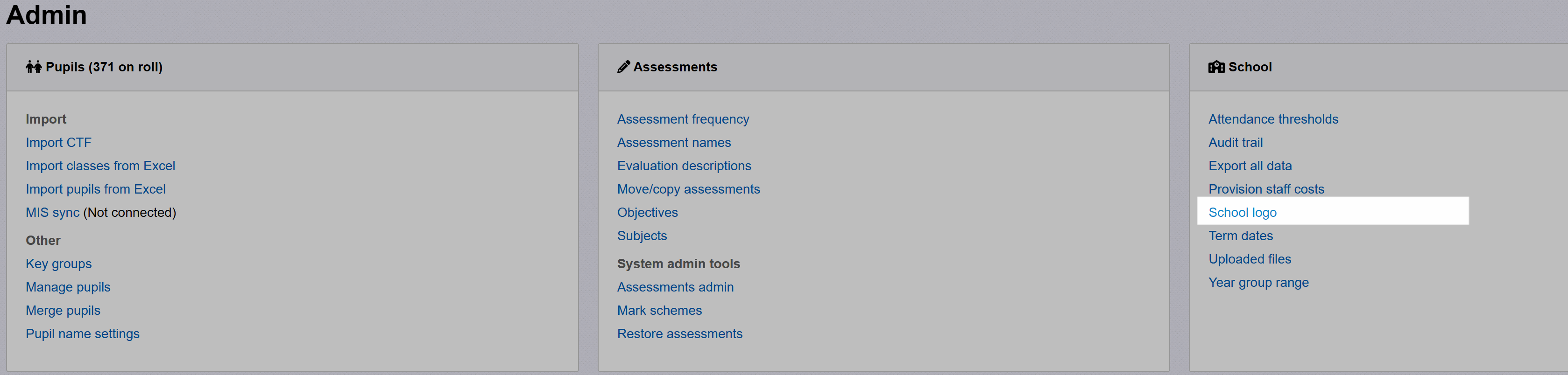
Then click Upload Logo to choose your logo image file and upload it.

The logo file must be either a jpg or a png, and be under 10mb.
Any School Logo Placeholders in your parent report or learning plan templates will now use this logo when produced.

