Filters & Groups: Match Any
Match Any allows you to create filters using an OR function.
So you can list any filters (including saved pupil groups) and the output will be any pupils who match on any of the selections.
The standard filter bar creates filters using an AND function, so only outputs pupils who match all the selections.
It appears at the bottom of the Filter Pupils menu.
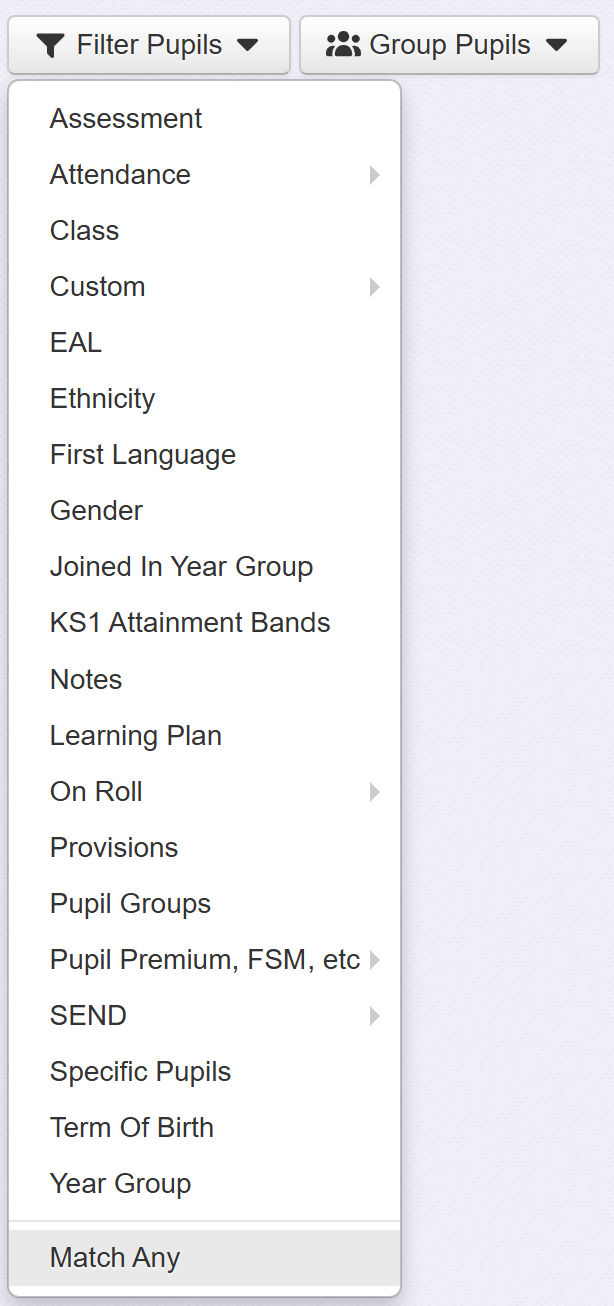
Clicking Match Any will display a window allowing you to build your filter. To use it, simply click Filter Pupils and select each filter you want to match on. Any pupils who meet the criteria for any of your selections will be included when you click Apply Filter.
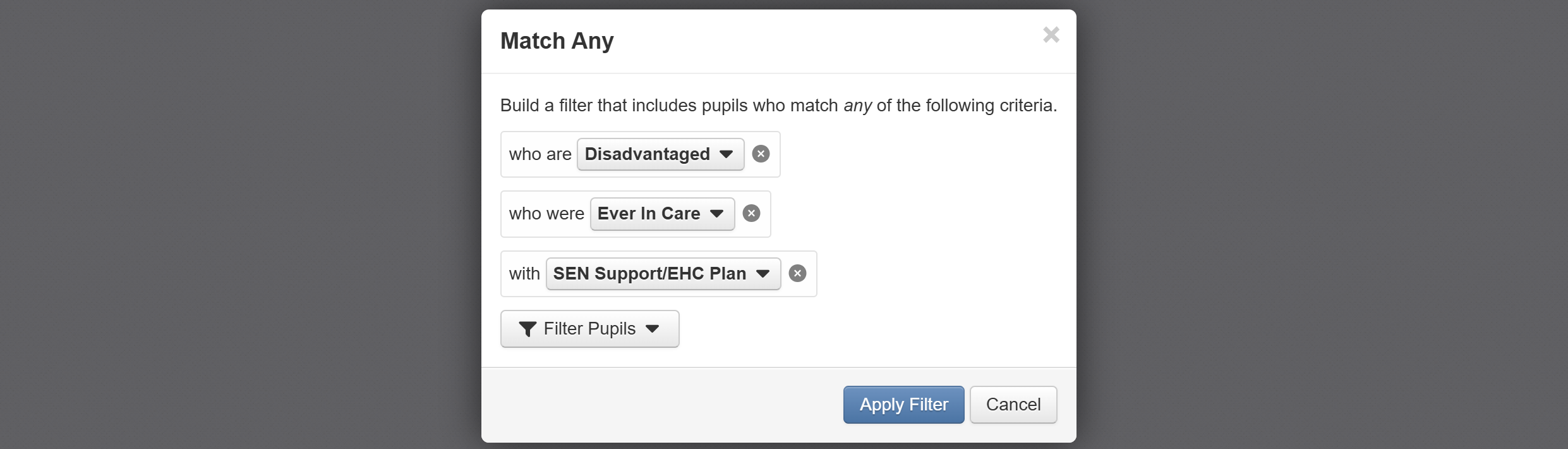
For example, if you wanted a broader filter for Disadvantaged, including pupils In Care or SEN, you could use Match Any to create it.

