Filters & Groups: Term Of Birth
Filtering by Term Of Birth
Pupils may be filtered, or grouped, by Term Of Birth.
On any view that supports filtering, click Filter Pupils > Term Of Birth
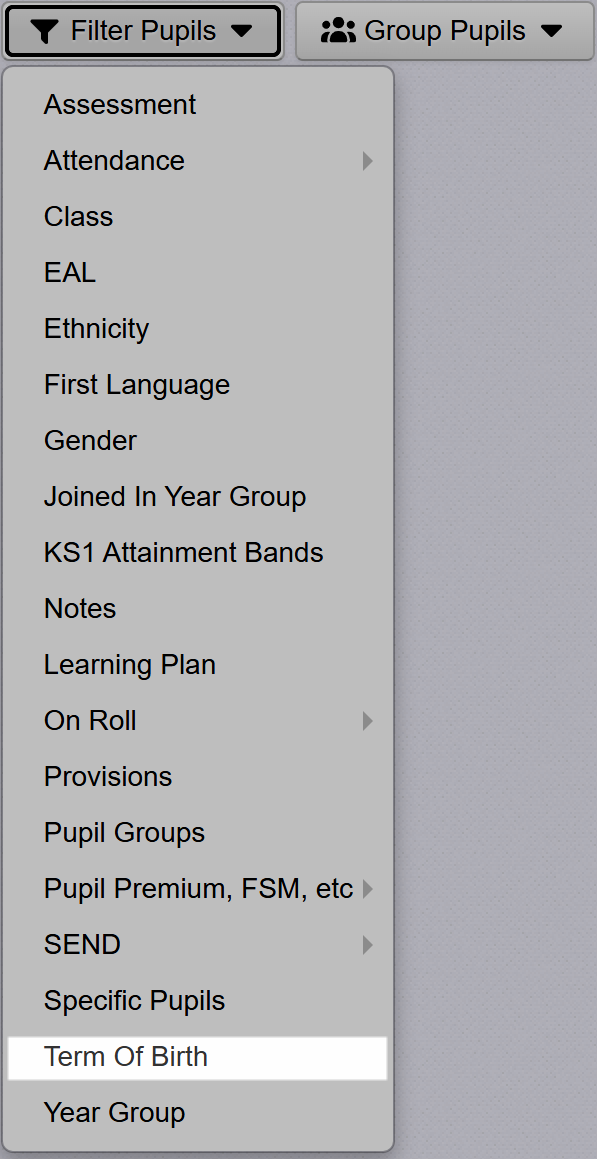
Insight will apply a filter of Summer born pupils, by default, but you can click the born in menu to change it, or make multiple selections.
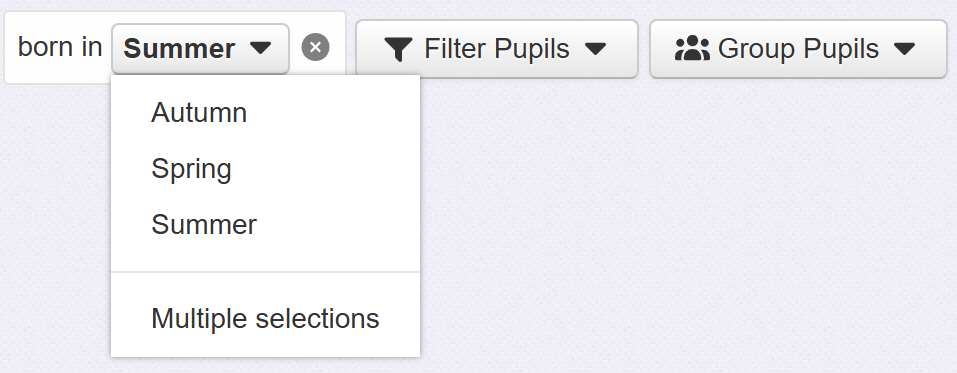
Where the Group Pupils menu is available, you can group by Term Of Birth to group pupils born in each term together but keep them all displayed.
How are terms of birth defined?
Insight uses the following definition for term of birth:
Autumn born = September, October, November or December
Spring born = January, February or March
Summer born = April, May, June, July or August
Historically, the DfE and Ofsted (ASP and Ofsted no longer use birth term as a metric) used standard, 4 month, ranges for each birth term, with May being the first month in which a pupil was considered summer born (e.g. Month of birth and education and EYFS analysis).
School admissions have always used April as the first month considered summer born and, in 2022, the DfE changed their analysis to mirror this.
For this reason, Insight also uses April for Summer born, resulting in unequal birth term lengths.

