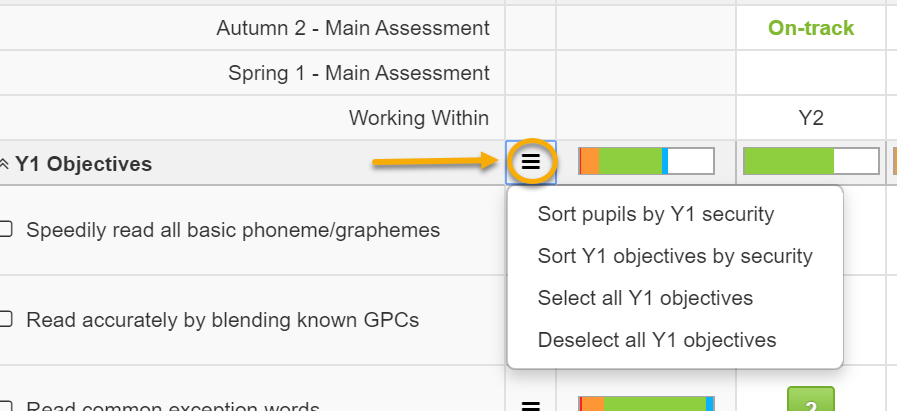Deleting formative assessments
Insight automatically saves any assessments you add, or changes you make within the objectives grid, but if you make a mistake, your last action made can be deleted simply by hitting the Undo button at the top of the page:

Deleting individual Assessments
Click in the grid square where the assessment has been made to open the detail for the latest mark. Check that the assessment is the correct one and click on Delete Assessment
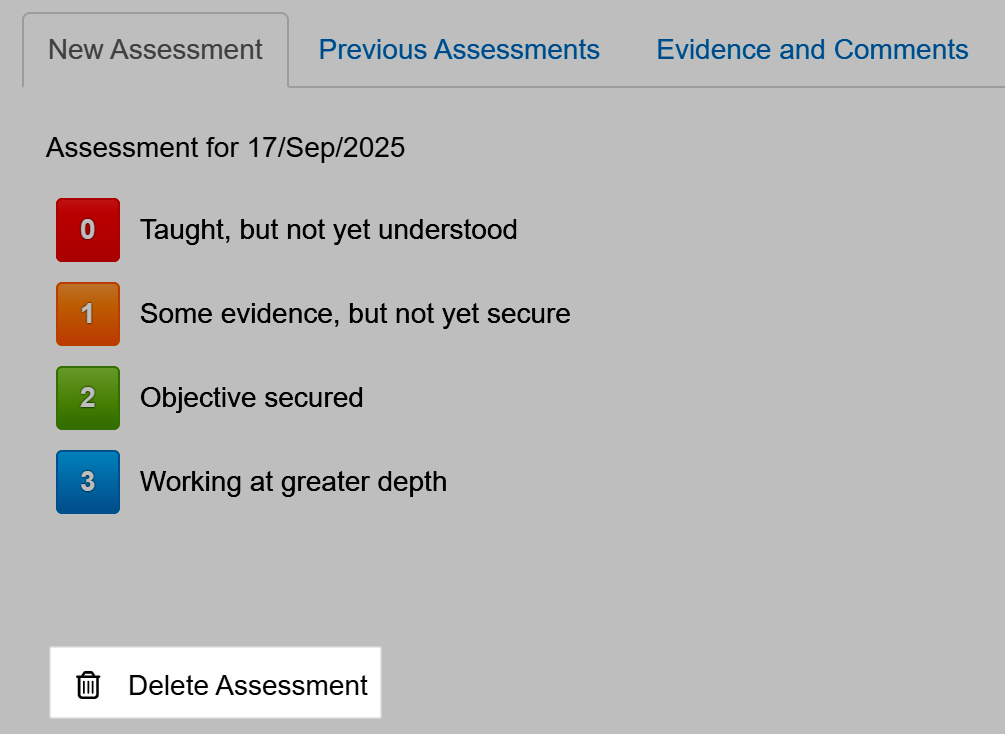
You will be prompted to confirm you want to permanently delete the mark:

If you want to delete historical marks, select the 'Previous Assessments' tab, locate the relevant assessment and delete by clicking on the trash icon.
Bulk deleting Assessments
To bulk delete marks, load the grid and tick as many pupils and/or objectives as you need:
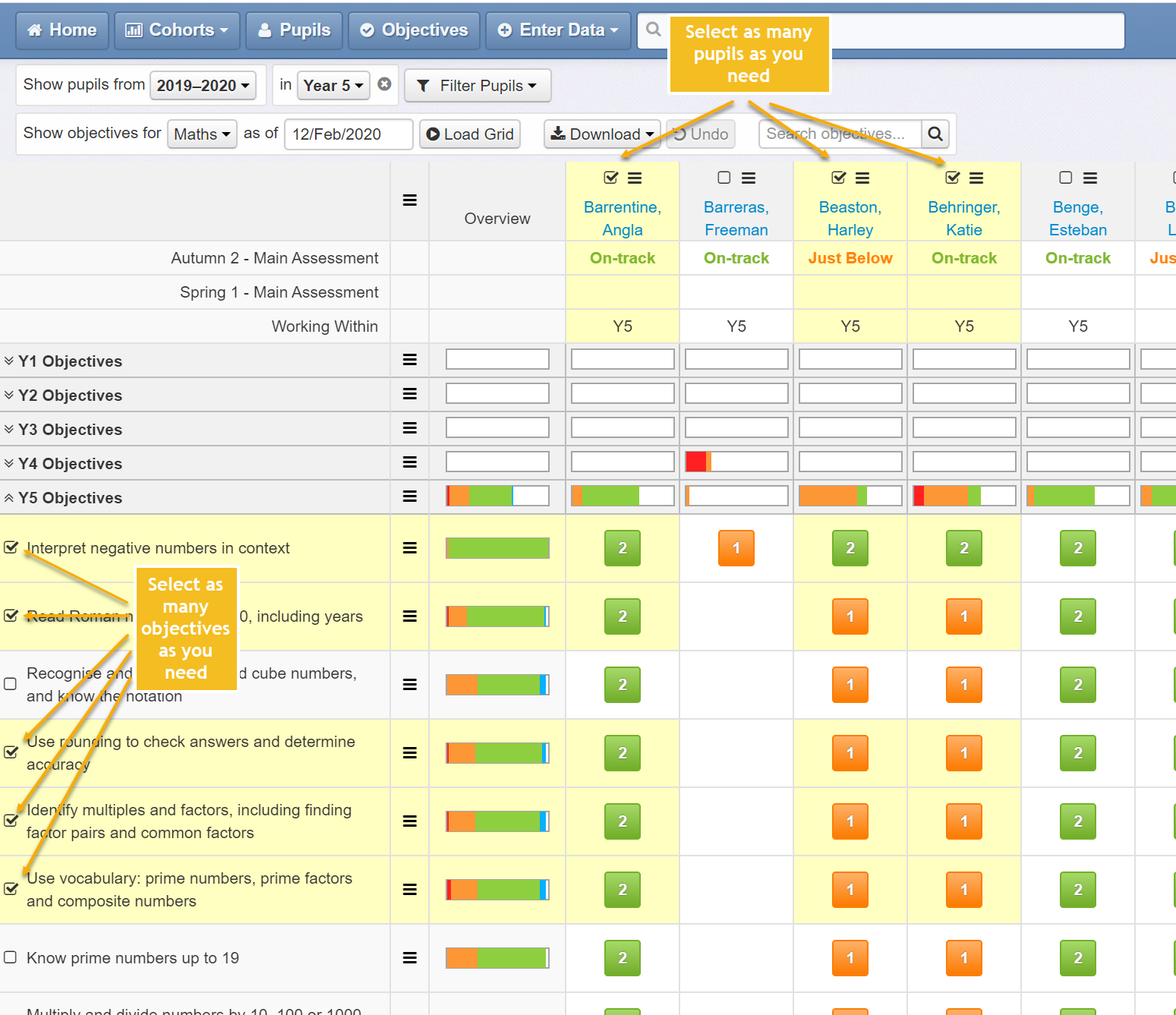
Then click on any of the marks within the highlighted area and follow the directions above
You can also click here to Select all pupils, Deselect all pupils and Sort pupils by name:
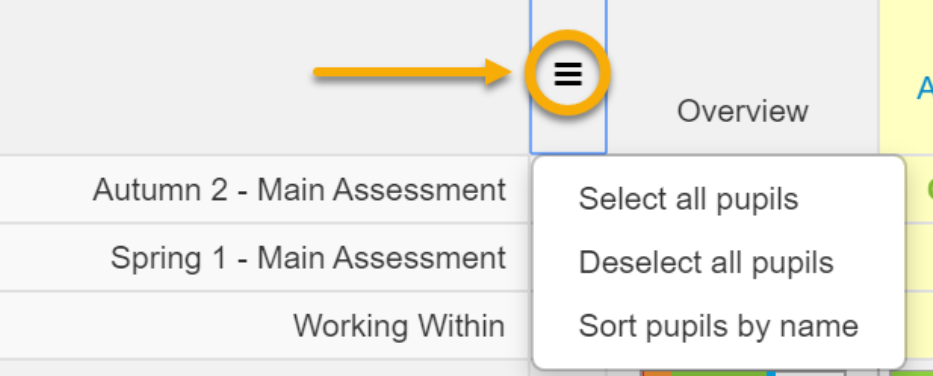
And apply similar functions to the Objectives statements here: