Filters & Groups: Pupil Premium
You can use Insight's filtering and grouping options to report on your Pupil Premium children.
Pupil Premium status is usually synced from your MIS, but it can be inferred. See the Pupil Profile Characteristics help guide for more.
Choose Pupil Premium from the Pupil Premium, FSM, etc sub-menu under Filter Pupils.
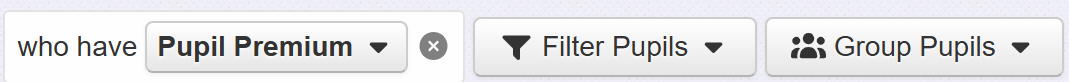
Pupils who are currently eligible for Pupil Premium will be filtered.
You can change the filter to No Pupil Premium if needed.
You can also use the Group Pupils menu to display groups of Pupil Premium pupils with pupils who are not Pupil Premium.

