Copying assessment data between schools in the Trust
When pupils change school, It can be useful to maintain pupil assessment history, beyond the standard statutory assessments.
So long as they move to another school in your Trust, and both schools use Insight, you can copy assessments between schools. This includes pupils moving from an infant to a junior school, to begin year 3.
This guide details how you can copy assessments from the school the pupil(s) leave to the school they've joined.
Firstly, ensure the pupil(s) are already on roll in their new school. This is required to ensure Insight can match them.
- As a Trust Admin user, navigate to Account > Admin > Copy assessments between schools
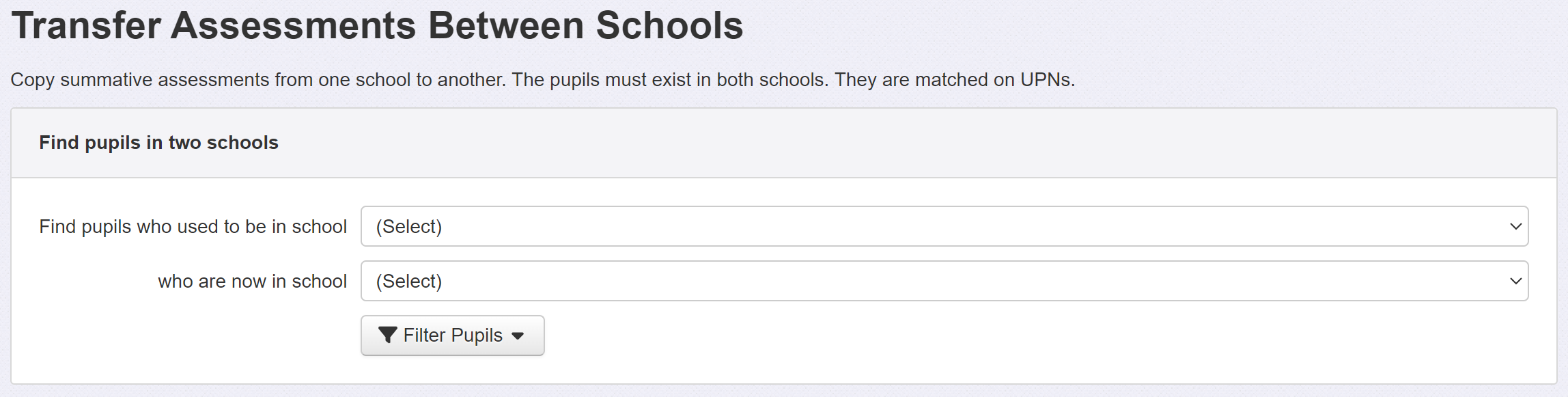
- Select the school the pupil(s) left and the school they've now joined from the list of Trust schools using Insight
- Apply any filters to focus the pupil selection if required
- Insight will display the names of any pupils matched between both schools. The matching uses the UPN, so this must be the same in both schools
- When you're satisfied with the selection, click Copy Assessments to Destination School to begin the process
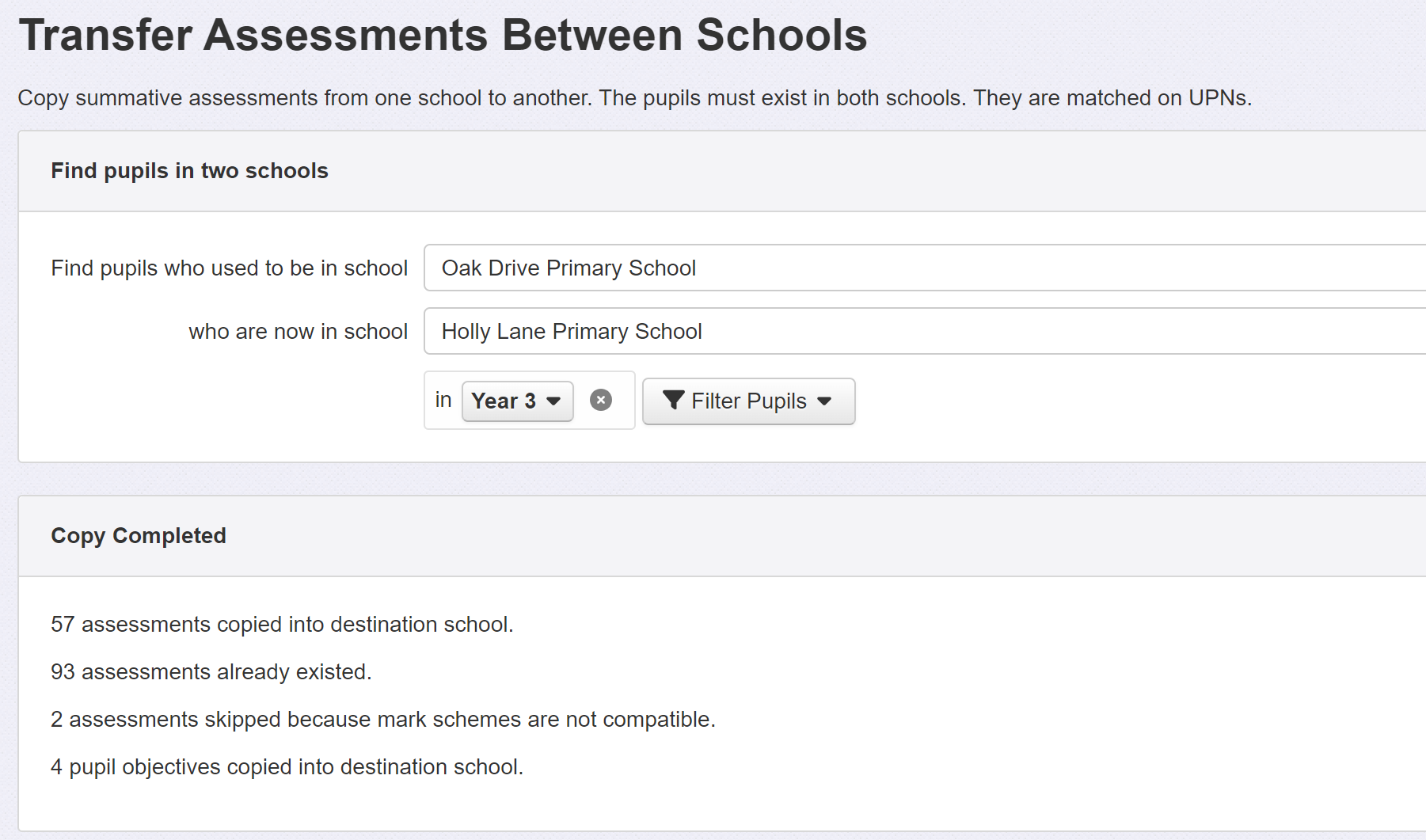
Once complete, Insight will summarise the data that has been copied. If both schools are using the same Trust level Objectives, then these assessments will also be copied to the new school.

