Filters & Groups: Class
Filtering by Class
Insight's reports can filter pupil by Class, for example, by going into:
- Reports
- Tables
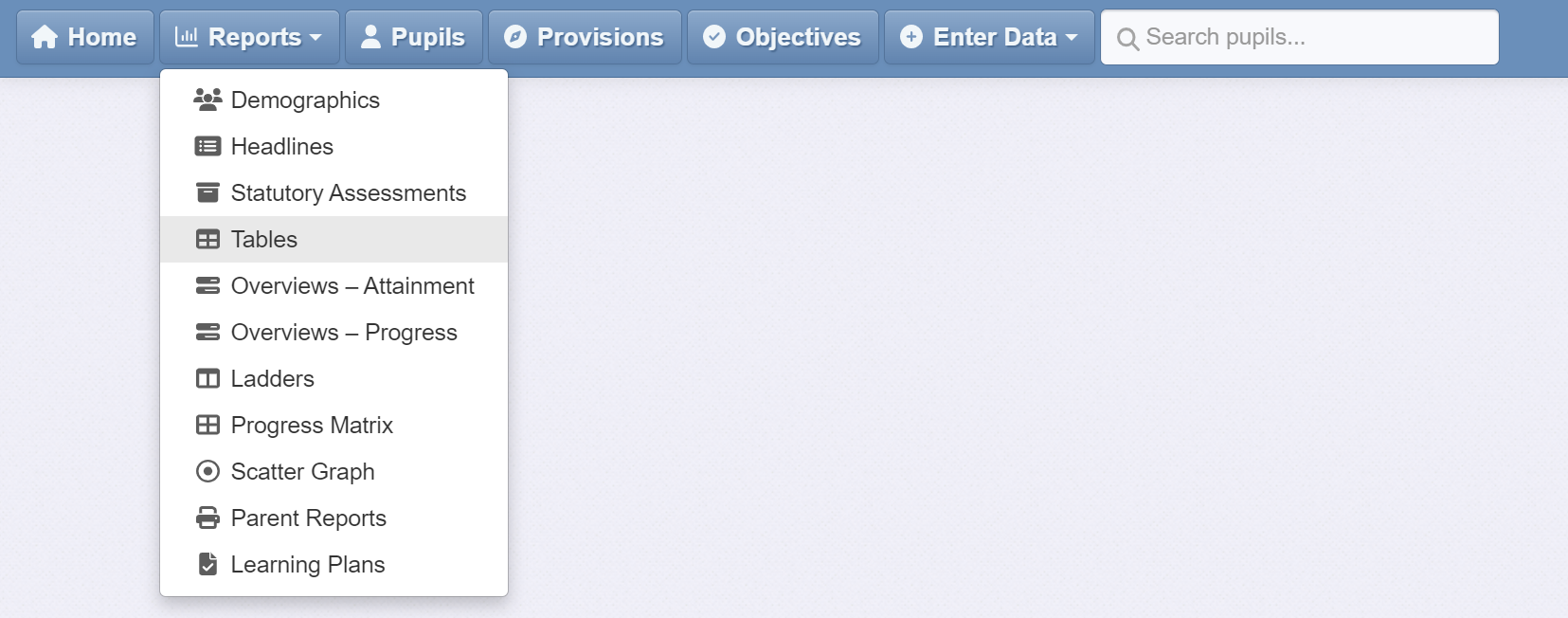
- Filter Pupils
- Class
Tip: If your classes don't appear, it may be because Insight doesn't have this information yet. Please see the guide: Assigning Classes to your Pupils
Grouping by Class
If you need to compare pupils by classes then click the Group Pupils button and select Class:
- Group Pupils
- Class
This will display all pupils in the school, grouped into their classes for comparison.

