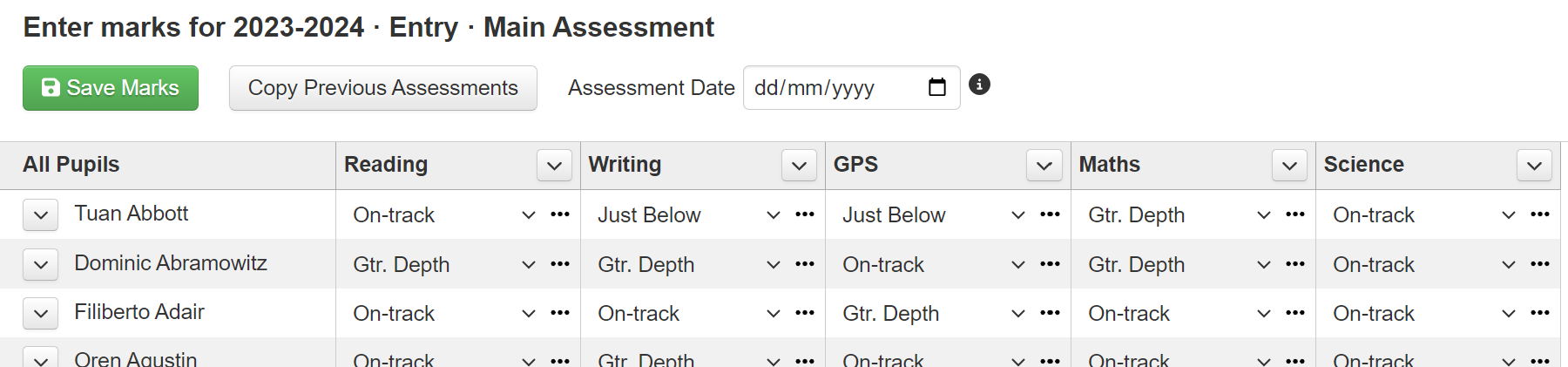Copying assessments from a previous point
Assessments from a previous point in time can be copied forwards to a new point. This might be useful if you think attainment is mostly the same, and you just want to tweak and adjust some marks, particularly at the start of a new academic year.
First, load the mark sheet for the new assessment point, via Enter Data > School Assessments.
Filter the screen to show the pupils you want to copy. This could be just your class, for example, or even multiple year groups if you're confident the copy is appropriate.
You can also select your core subjects to copy multiple subjects together and save time.
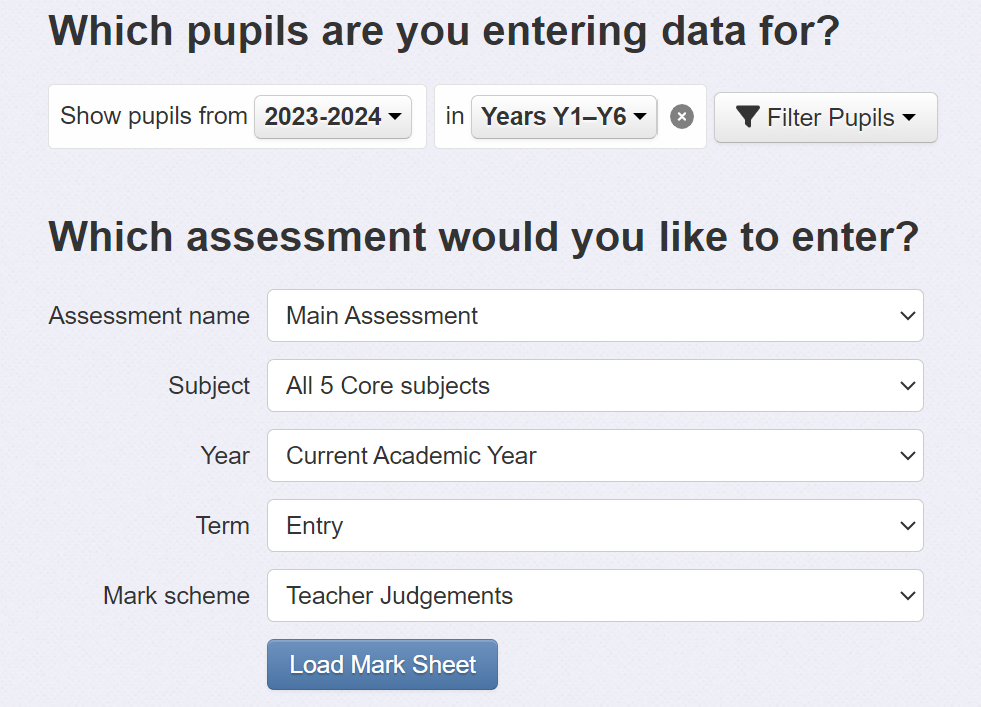
Click Load Mark Sheet and then Copy Previous Assessments.
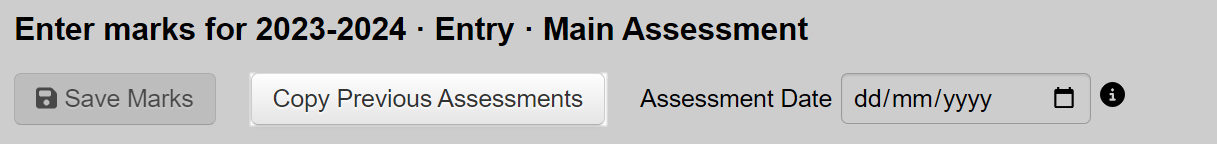
Select the previous assessment point, Last Academic Year and Summer 2 for example, and click OK. This will copy from those assessments and fill in the mark sheet.
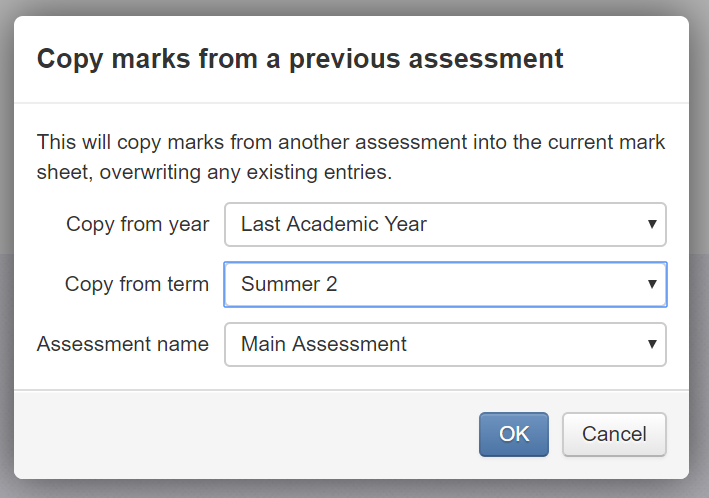
You are free to make any changes to this copied data and then click Save Marks.