Parent Reports - File Download settings
When you come to export the Parent Reports, via the main Reports > Parent Reports page, it can be useful to specify the filename format to suit your needs.
By default, Insight names the reports using the pupil full name. Choose the File downloads link, in Parent Reporting Admin, to customise the filename.
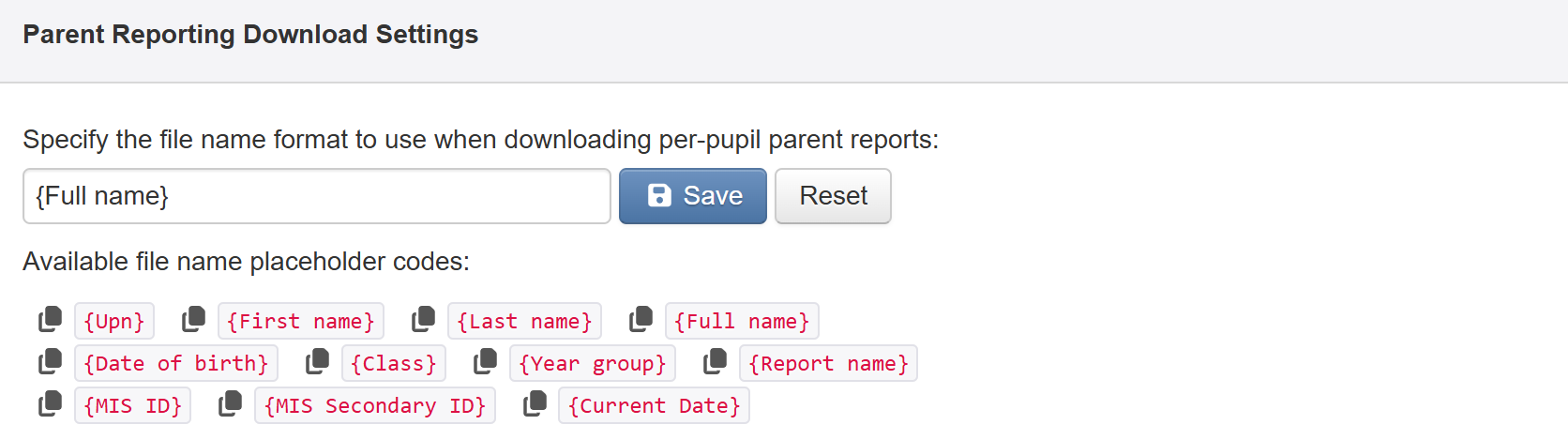
You can use a combination of placeholders, as dynamic text, and any other text you want to appear in every filename.
For example:
{First name} {Last name} End of year report
Filename changes apply to all templates downloaded as per pupil. You may need to change the format if you're downloading multiple template types and require different filenames.

