End of Year Assessments and COVID-19
The COVID-19 pandemic and the partial closure of schools have created many questions surrounding recording end of year assessments. This guide will lay out some of the options available within Insight. There's also a thread on the discussion forum here if you'd like to talk through any plans with other Insight users.
Following the cancellation of the 2019 to 2020 national curriculum assessments, there is no requirement to send EYFSP, phonics scores and KS1 and KS2 results to the DfE. To help with end of term reports, the government has released the following guidance for Reporting to Parents at the end of Key Stages 1 and 2.
No single method will be right for all schools. Here are some of the options available:
Record nothing:
There is no requirement to record any end of year data. Many school will feel that entering end of term data based on an incomplete curriculum and patchy information will be time consuming and of little value. Within Insight you can track from your last complete and accurate set of data in our reports. Schools using a point in time assessment model will find this particularly true - there seems little point in copying Spring data into the Summer term when Insight can simply track the assessments from Spring.
Make teacher assessments as normal:
Some schools will feel that there's no reason staff can't use their judgement based on what they've seen from pupils this year in order to make a teacher assessment. You can record these in 'Main Assessment' for most classes and you can use the statutory assessment types ('SAT TA' and 'EYFPS') to record Reception, Year Two and Year 6 results. You are unlikely to have test score results but if your Year 6 class is back, you could use a past paper to get this score.
Create a new assessment type:
You may decide that you would like to record an end of year assessment but would like to show that this is not an 'official' result. If you add an assessment called, for example, TA Outcome (COVID-19), you can record your assessments there and it will be clear in the future that these assessments are different. You can use these results in the overview and matrix reports to compare them to other years.
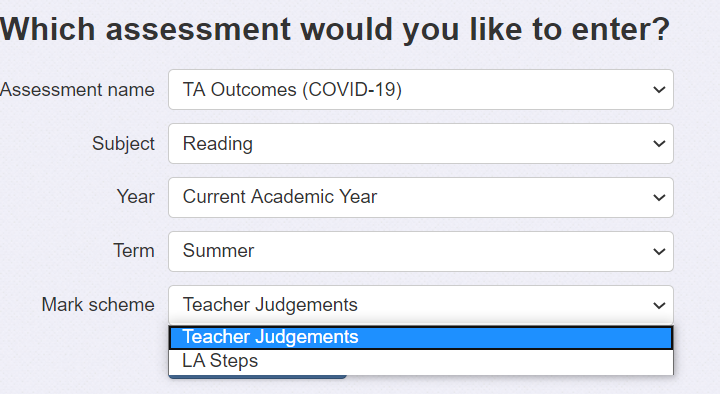
There are a few options for which mark scheme you use:
- Use your school's standard Teacher Judgement or Steps mark scheme - This will keep results consistent across the year and across cohorts.
- Use the statutory mark schemes - This will be particularly relevant in Reception, Year 2 and Year 6.
- Create a new, custom mark scheme - This will be useful if you need to send data to someone else, your LEA or FFT for example. If you can send us the steps you need, we are happy to create this mark scheme for you.
Incomplete assessments
In schools where data is missing or incomplete for pupils, we can help you record those marks so it is clear why they are missing. For example, we can set up a new mark scheme with a single assessment - 'COVID-19 School Closed'. These marks will appear in the 'No data' section of your reports and you can filter them out of any results. However, the assessment will be clearly labelled so you shouldn't have to write anything in the comments section.
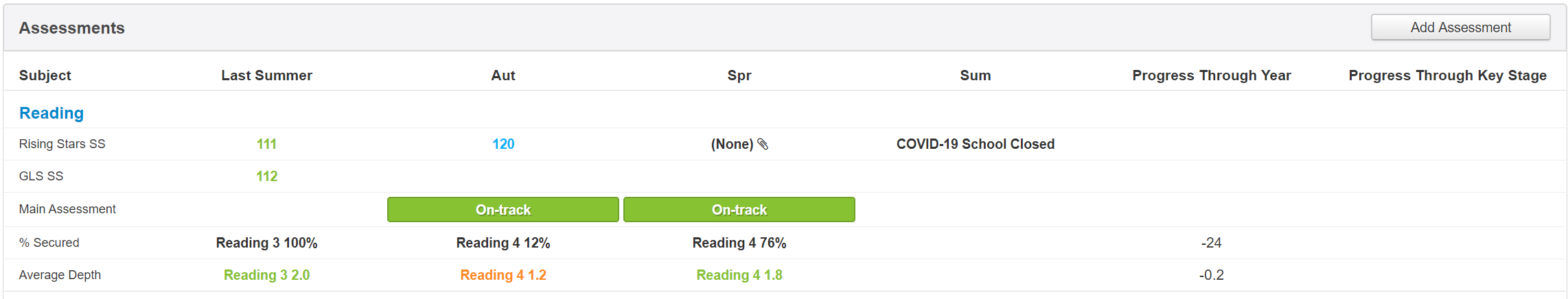
If/when you no longer need your COVID assessment types and mark schemes, please let us know so we can archive them for you. That way, you will still be able to see the existing COVID assessments but staff won't be able to make new assessments. This will tidy up your list of assessments and mark schemes while also making it less confusing for your staff.

